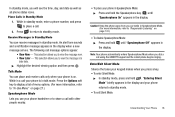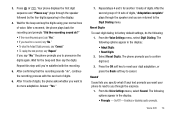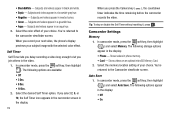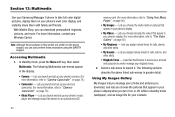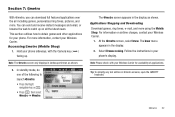Samsung SCH-R560 Support Question
Find answers below for this question about Samsung SCH-R560.Need a Samsung SCH-R560 manual? We have 2 online manuals for this item!
Question posted by Anonymous-124555 on November 12th, 2013
How To Hard Reset Cricket R560 Won't Stop Displaying R560 Can't Access Phone Why
how to hard reset my cricket r560 mobile phone
Current Answers
Related Samsung SCH-R560 Manual Pages
Samsung Knowledge Base Results
We have determined that the information below may contain an answer to this question. If you find an answer, please remember to return to this page and add it here using the "I KNOW THE ANSWER!" button above. It's that easy to earn points!-
General Support
...? How Do I Access Airplane Mode On My SCH-I760? How Do I Delete MP3 Files From My SCH-I760? How Do I Format The Storage Card On My SCH-I760? What Is The Picsel Browser On My SCH-I760? How Do I Check The Amount Of Used / Available Minutes On My SCH-I760? Do I Perform A Hard Reset On My SCH-I760? How... -
General Support
... I Assign To Or Delete A Contact From A Caller Group On My SGH-T919 (Behold) Phone? How Do I Take Pictures With My SGH-T919 (Behold) Phone? Can I Hide My Caller ID From Being Displayed When Calling Someone From My SGH-T919 (Behold) Phone? T-Mobile SGH-T919 (Behold) FAQ List Below is a listing of the FAQs currently registered... -
General Support
... Text On My MetroPCS SCH-R560 (Messager II) Phone Be Changed? Can The Display Contrast Or Brightness On My MetroPCS SCH-R560 (Messager II) Phone Be Adjusted? How Do I Transfer MP3 Files To My MetroPCS SCH-R560 (Messager II) Phone? How Do I Place My MetroPCS SCH-R560 (Messager II) Phone In Silent/Vibrate Mode? How Do I Reset My MetroPCS SCH-R560 (Messager II) Phone? How Do I Insert...