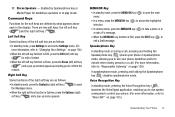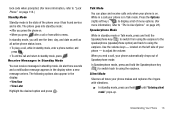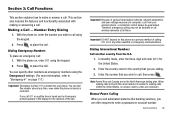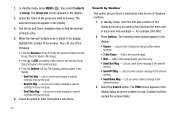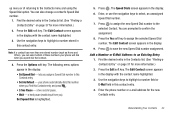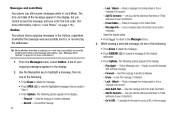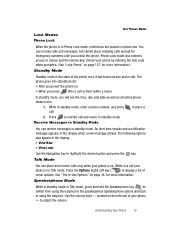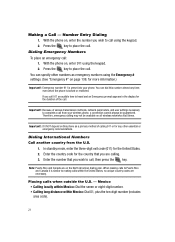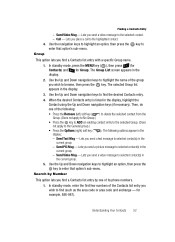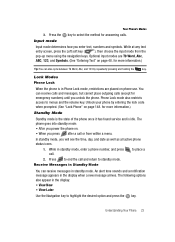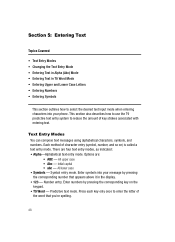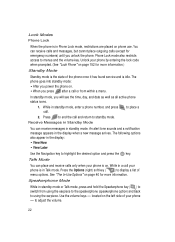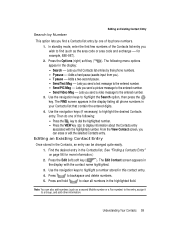Samsung SCH R500 Support Question
Find answers below for this question about Samsung SCH R500 - Hue Cell Phone 64 MB.Need a Samsung SCH R500 manual? We have 6 online manuals for this item!
Question posted by Anonymous-125218 on November 22nd, 2013
What Is Code Mode Entry On My Sch-s380c
The person who posted this question about this Samsung product did not include a detailed explanation. Please use the "Request More Information" button to the right if more details would help you to answer this question.
Current Answers
Related Samsung SCH R500 Manual Pages
Samsung Knowledge Base Results
We have determined that the information below may contain an answer to this question. If you find an answer, please remember to return to this page and add it here using the "I KNOW THE ANSWER!" button above. It's that easy to earn points!-
General Support
...I Delete All Of My Personal Information From My MetroPCS SCH-R410? Service Provider Contact Information To delete the call logs...key for all inquiries regarding downloaded ringtones. While in standby mode, press the left soft key for Menu Select Multimedia (7)... Phone Settings (5) Select Security (3) Select Erase All Entry Enter the lock code, default password is the last 4 digits of cell phone ... -
General Support
...Temporary Internet Files, Cookies & How Do I Change Text Input Modes On My MetroPCS SCH-I220 (Code) Phone? History On My MetroPCS SCH-I220 (Code)? Does My MetroPCS SCH-I220 (Code) Phone Support Email? Does My MetroPCS SCH-I220 (Code) Phone Support Instant Messaging? Does My MetroPCS SCH-I220 (Code) Phone Support Signatures On Outgoing Messages? Can I Access Social Networking Websites... -
General Support
...for Yes to confirm the deletion of All Ringtones There are stored in standby mode, press the Menu / OK button for Menu Select Tools/Utilities (7) ...SCH-R600 (Adorn) Phone? To remove personal information from the handset simply click on Internet connectivity To delete downloaded MP3 ringtones follow the steps below : Enter the lock code, default password is the last 4 digits of cell phone...
Similar Questions
How To Reset The Seurity Code For My Samsung Sch-r390?
(Posted by welschmeyer2012 9 years ago)
Where Do I Find The Puk Code For My Samsung Sgh-a107 Cell Phone?
(Posted by isomhdtoft 10 years ago)
Where Is The Email App On The Samsung Sch-r720 Phone
I try every suggestion you told me they did not work.
I try every suggestion you told me they did not work.
(Posted by sweetpe2455 11 years ago)
Whats The Code To Unlock My Sgh-t105g Cell Phone?
everywhere I look I'm being told i need to pay something.
everywhere I look I'm being told i need to pay something.
(Posted by joshualuis2003 12 years ago)
How Do I Transfer Pics On My Cell Phone Model Num Sch-r500 To My Pc
(Posted by markmarkus99 13 years ago)