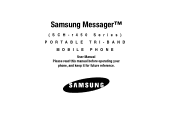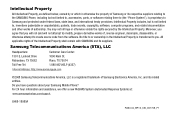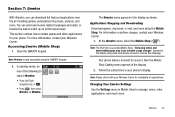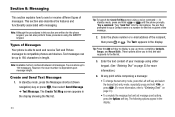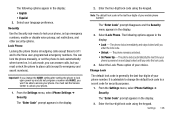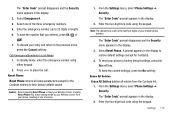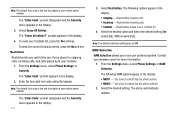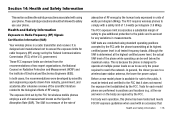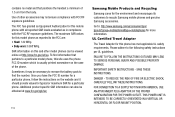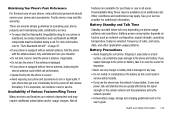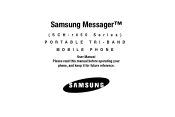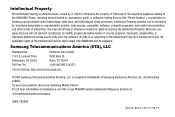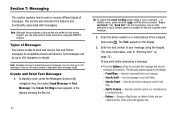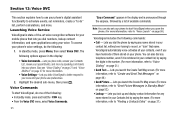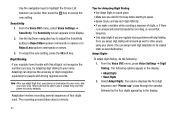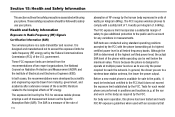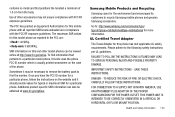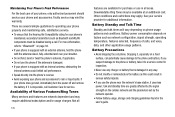Samsung SCH R450 Support Question
Find answers below for this question about Samsung SCH R450 - Cricket CRKR450B - Messager.Need a Samsung SCH R450 manual? We have 3 online manuals for this item!
Question posted by doncrclarki on April 13th, 2014
How To Hard Reset Sch-r450
The person who posted this question about this Samsung product did not include a detailed explanation. Please use the "Request More Information" button to the right if more details would help you to answer this question.
Current Answers
Related Samsung SCH R450 Manual Pages
Samsung Knowledge Base Results
We have determined that the information below may contain an answer to this question. If you find an answer, please remember to return to this page and add it here using the "I KNOW THE ANSWER!" button above. It's that easy to earn points!-
General Support
... New Content. What Is The Flashing Light On My SCH-I760? Does My SCH-I760 Have A Speakerphone? Does My SCH-I760 Support Email? I Perform A Hard Reset On My SCH-I760? Do I Check The PRL On My SCH-I760? How Do I Turn Wi-Fi On/Off On My SCH-I760 Phone? What Are USB Settings And How Do I Check The... -
General Support
...Hard Reset, choose Storage Card, Format, Yes Max Storage Size: 16 GB Recommended Card Size: 2 GB Folders Created At Format: N/A Additional Notes & What Are The Memory Specifications On My SCH-I910 (Omnia) Phone... Attachment Size: System User Removable Camera/Camcorder Messaging System Memory PDA Memory ROM 256MB RAM 128MB Phone Memory 64 MB 32 MB... -
General Support
...Mobile Find Your Location Enjoy Pictures and Video Help for Added Programs on it. Start Today Office Mobile Excel Mobile OneNote Mobile PowerPoint Mobile Word Mobile Calendar Contacts Messaging Opera Browser Phone... SCH-I910 (Omnia) - View - Blue indicate a submenu is available by clicking on the SCH-I910 (Omnia) Alarms Customer Feedback Data Connection Encryption Error Reporting Hard Reset ...
Similar Questions
Samsung Sch450 Hard Reset
forget my 4 number code on my Samsung sch450 how can performance a hard reset
forget my 4 number code on my Samsung sch450 how can performance a hard reset
(Posted by Alexanderargumedo 3 years ago)
How To Hard Reset Samsung Sch-r450
(Posted by gloseve 9 years ago)
How To Hard Reset Sch-r730 I Forgot My Screen Lock Pin
(Posted by Anonymous-65197 11 years ago)
How Do I Erase Or Remove The Sim Card On My Samsung Messager Sch-r450
How do I erase or remove the Sim card on my Samsung Messager SCH-R450
How do I erase or remove the Sim card on my Samsung Messager SCH-R450
(Posted by gdavis28900 12 years ago)