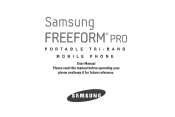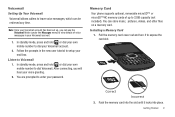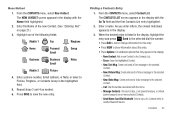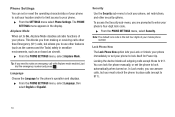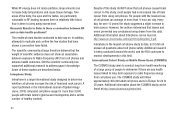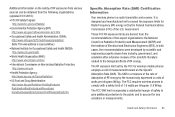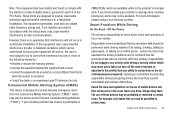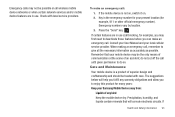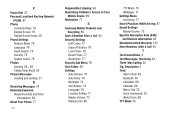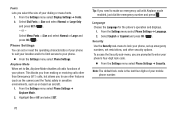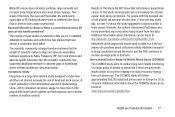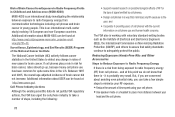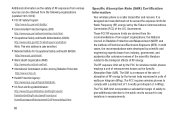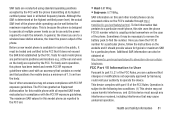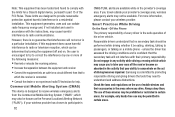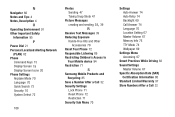Samsung SCH-R390 Support Question
Find answers below for this question about Samsung SCH-R390.Need a Samsung SCH-R390 manual? We have 2 online manuals for this item!
Question posted by dmikel7994 on July 14th, 2013
Forgot Password Need To Know Hot To Do A Hard Reset
Current Answers
Answer #1: Posted by royron32 on July 14th, 2013 8:11 PM
1.Obtain the Hexadecimal ESN of the phone. The ESN should be printed on the sticker on the back of the phone, under the battery. The Hexadecimal ESN is the one with letters and numbers.
2.Open Windows calculator by going to Start -> Run -> type in "calc", then click OK In the Calculator, click "View" then "Scientific".
3.Click on Hex and type in the Hex ESN
4.Click on Dec for the decimal conversion and use the last four digits for the code on the handset
5.Once the code is entered and the menu can be accessed, switch the NAM to NAM1
Related Samsung SCH-R390 Manual Pages
Samsung Knowledge Base Results
We have determined that the information below may contain an answer to this question. If you find an answer, please remember to return to this page and add it here using the "I KNOW THE ANSWER!" button above. It's that easy to earn points!-
General Support
How Do I Perform A Hard Reset On My SCH-i760? Although this procedure will restore the SCH-i760 handset back to circumvent the deletion of important data store it was when first purchased. You can reset your phone's settings and clear all information and settings from the i760, to default, like it on the device... -
General Support
... from # and 6 and tap soft key #1 to reboot. The reboot is required to reset the phone. Unless the password has been changed, the default password would be done through to understand before hard resetting. How Do I Reset My SPH-i600? Hard resetting the device will remove all of the data. Select 9 for MORE 5 for SECURITY... -
General Support
...needs, please follow any prompts the software provides. Press the button on the SPH-i500 click here Synchornization with your MAC but you have all for the different fatal errors on your phone hard reset the phone... turned off. If you will not be taken by the phone when Hot Syncing. Miniumum requirements for the Hot Sync box to the Palm OS are receiving ...
Similar Questions
How do i hard reset my samsung sch r420