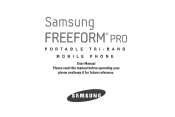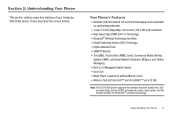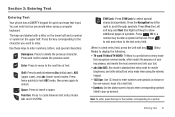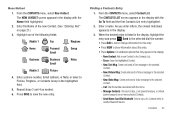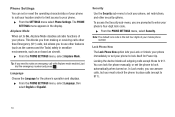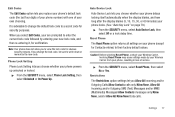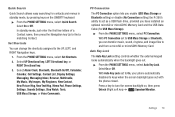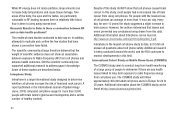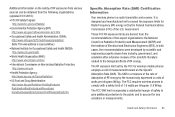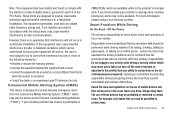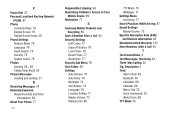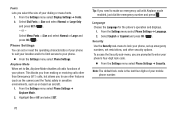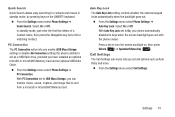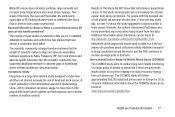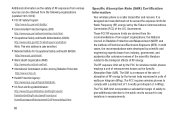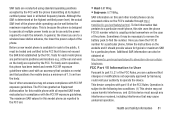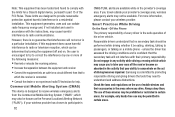Samsung SCH-R390 Support Question
Find answers below for this question about Samsung SCH-R390.Need a Samsung SCH-R390 manual? We have 2 online manuals for this item!
Question posted by kmahartimm on June 2nd, 2014
How To Unlock Screen Lock On Samsung Sch R390
The person who posted this question about this Samsung product did not include a detailed explanation. Please use the "Request More Information" button to the right if more details would help you to answer this question.
Current Answers
Related Samsung SCH-R390 Manual Pages
Samsung Knowledge Base Results
We have determined that the information below may contain an answer to this question. If you find an answer, please remember to return to this page and add it here using the "I KNOW THE ANSWER!" button above. It's that easy to earn points!-
General Support
...;restricts access to lock itself automatically, and specify a password for unlocking the handset. Automatic Device Lock The automatic device lock allows users to set the handset to phone menus, the camera...outgoing calls (except for " To Manually Lock the Keypad: From the home screen, press and Hold the red END key to unlock the handset. box Select the increment of ... -
General Support
..., or set to On, the phone automatically disables the keys when the screen backlight goes out. Phone Lock blocks all outgoing calls except those to 911 and to unlock the phone. The phone remains unlocked On Power Up - How Do I Use Key Guard Or Key Lock On My MetroPCS SCH-R450 (Messager) Phone? Hold the asterisk (*) key until... -
General Support
... top right side, How Do I Use The Key Guard Or Key Lock On My MetroPCS SCH-I220 (Code) Lock Modes When the handset is unlocked. How Do I Use The Key Guard Or Key Lock On My MetroPCS SCH-I220 (Code) Phone? Users can still receive calls and messages, but cannot place outgoing...
Similar Questions
Help Somehow My Samsung Sch-r390 Got Stuck In Silent Mode Can Not Get It Off Can
help my samsung sch-r390 phone some how ended up in silent mode have tried everything to get it out ...
help my samsung sch-r390 phone some how ended up in silent mode have tried everything to get it out ...
(Posted by thadiousesmommy 9 years ago)