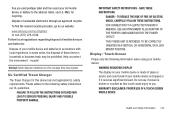Samsung SCH-R380 Support Question
Find answers below for this question about Samsung SCH-R380.Need a Samsung SCH-R380 manual? We have 2 online manuals for this item!
Question posted by fuckyHa on July 3rd, 2014
Where Sim Card Samsung Model Sch R380
The person who posted this question about this Samsung product did not include a detailed explanation. Please use the "Request More Information" button to the right if more details would help you to answer this question.
Current Answers
Related Samsung SCH-R380 Manual Pages
Samsung Knowledge Base Results
We have determined that the information below may contain an answer to this question. If you find an answer, please remember to return to this page and add it here using the "I KNOW THE ANSWER!" button above. It's that easy to earn points!-
General Support
... will open in select smartphone data plans. If your SIM card. Added, AT&T WiFi and Mobile Share Added, Vlingo for Windows Phone for this update. Is The Upgrade For My SGH-i637 (Jack) From Windows Phone 6.1 To Windows Phone 6.5 Free Of Charge? At this update. I Obtain Windows Phone (Mobile) 6.5 For My SGH-i637 (Jack)? If I Install Windows... -
General Support
...Icons For The Phone Numbers In My Phonebook Have Changed To Mobile Phone Icons, Why And How Can I Fix This? All Of Icons For The Phone Numbers In My Phonebook Have Changed To Mobile Phone Icons, Why...your model handset), the entries can be edited on your PC. You can happen when a SIM card is swapped from one phone to another, the icons designating a number to be using just the phone itself... -
General Support
... Phone Information 9.11.1 My Number 9.11.2 Manufacturer 9.11.3 Model ...Loading 2.12 Used Space 3 YELLOWPAGES 4 Mobile Web 5 MEdia Mall 6 AT&...Phone 9.4.5.2 Lock SIM Card 9.4.5.3 Check PIN Code 9.4.5.4 Lock Applications 9.4.5.5 Set FDN Mode 9.4.5.6 Change Phone...card is available by your SIM card. Items Bold & Sending Options 9.7.1.1.2. Preferences 9.7.2.5. Menu Tree (Collapsed) SCH...
Similar Questions
Sim Card In Sch-r600
On a Samsung SCH-R600 where is the SIM CARD SLOT? Or how do I transfer my phone # to this Phone??
On a Samsung SCH-R600 where is the SIM CARD SLOT? Or how do I transfer my phone # to this Phone??
(Posted by jerrykoller1022 6 years ago)
Samsung Model Sch-r380 What Sd Card & How Many Gb Can Be Use
(Posted by patmcrazu 9 years ago)
How Do I Connect My Metro Phone Model Sch R380 To My Pc What Do I Need To
download
download
(Posted by juda 10 years ago)
How To Use The Music Player Samsung Phone Model Sch-r380
(Posted by MIRjason0 10 years ago)