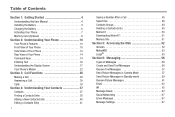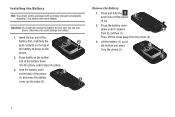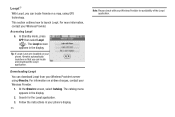Samsung SCH-R380 Support Question
Find answers below for this question about Samsung SCH-R380.Need a Samsung SCH-R380 manual? We have 2 online manuals for this item!
Question posted by 636dj on May 4th, 2014
R380 Metro Pcs It Will Cut On While Charging But Wont
The person who posted this question about this Samsung product did not include a detailed explanation. Please use the "Request More Information" button to the right if more details would help you to answer this question.
Current Answers
Related Samsung SCH-R380 Manual Pages
Samsung Knowledge Base Results
We have determined that the information below may contain an answer to this question. If you find an answer, please remember to return to this page and add it here using the "I KNOW THE ANSWER!" button above. It's that easy to earn points!-
General Support
... from the corresponding archive of the connected Phone or PC immediately. When the menus appear, select Copy or Cut In the left of the connected Phone or PC immediately and cannot be imported to copy or transfer in the Phone and the PC. When a specific shortcut is removed from the connected Phone immediately and cannot be modified as... -
General Support
... the right side and click Add You can change to search. Cut the scissors icon. Paste the second from the mobile phone field and click ("x") icon. You can edit movie ...,593, and other than Music, close MTP mode in the Music menu. (Refer to Mobile Phone) From PC to phone View phone at the bottom right of Photo editor From Sound editor Sound editor From Movie editor Movie... -
General Support
... similar to copy is disabled, so you to transmit various multimedia files from a Samsung Electronics Phone to a PC or to transmit multimedia files from the PC to the PC and delete the files on the right and click (or Cut ) from the menus. The interface of the Delete When the warning window appears, click the...
Similar Questions
Metro Pcs Samsung Phones How To Fix Unable To Charge Non Supported Battery. See
user manual phone metro pcs
user manual phone metro pcs
(Posted by rizrmlain 10 years ago)
How To Get The Volume To Work On Samsung Sch-r380 Metro Pcs
(Posted by kenchh 10 years ago)
I Have A Metro Pcs Samsung Sgh-t599n Phone And Trying To Use It But Cant Get Pas
(Posted by luckyluki79 10 years ago)