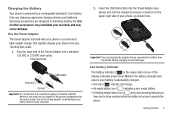Samsung SCH-R380 Support Question
Find answers below for this question about Samsung SCH-R380.Need a Samsung SCH-R380 manual? We have 2 online manuals for this item!
Question posted by avimsbe on September 4th, 2013
How Download Usb Driver Samsung Sch-r380
The person who posted this question about this Samsung product did not include a detailed explanation. Please use the "Request More Information" button to the right if more details would help you to answer this question.
Current Answers
Related Samsung SCH-R380 Manual Pages
Samsung Knowledge Base Results
We have determined that the information below may contain an answer to this question. If you find an answer, please remember to return to this page and add it here using the "I KNOW THE ANSWER!" button above. It's that easy to earn points!-
General Support
... Connection (SPP). If I Have Problems Updating My SCH-i770, Can I Do Not Like the Update for Allow USB Connections. Samsung Technical Care & You should perform...USB cable from the phone. This is not compatible with Windows Mobile Device Center to type in the Upgrade Tool Download) Verifying Installation of the install, click Start/Run , and type in a new window. If the drivers... -
General Support
... click on the computer. SCH-I770 has changed both device SW and USB driver to use of Home, Premium, Business, Ultimate) 160MB Open Hard Disk Space Windows Mobile Device Center (WMDC) 6.1 Installed and Functioning Properly Samsung MITs USB Driver version 1.06.0001 (Included in Upgrade Tool Download) All Firewall & P/N: APCBS10BBE) Download For Windows Vista For Upgrade... -
General Support
...USB drivers...US Cellular SCH-R850 (...USB port on the PC Touch Yes at the "Use mobile phone...USB data cable to both the handset's Power/Accessory Connector and to pair with the PC Exchange PIN code(s) on the upper right side of the handset Insert a microSD memory card, into the Picture or Video folder For a free download of the Samsung PC Studio application. This phone...
Similar Questions
How To Restore To Factory Setting In Samsung Sch R380
(Posted by dedyjsandb 9 years ago)
Do I Need To Download A Driver For My Sch-1535?
I received a warning that I need to download a driver for my new SCH-1535 - for a cost. If this is n...
I received a warning that I need to download a driver for my new SCH-1535 - for a cost. If this is n...
(Posted by pairofdox 10 years ago)
How To Download Pictures From Samsung Sch-r380 To Pc
How do I perform picture downloads from my phone to my PC?
How do I perform picture downloads from my phone to my PC?
(Posted by djtenca 10 years ago)
Sim Card For Samsung Sch-r380
Does the samsung sch-R380 have a removable sim card? If so how do I remove it?
Does the samsung sch-R380 have a removable sim card? If so how do I remove it?
(Posted by sherrigray1987 11 years ago)