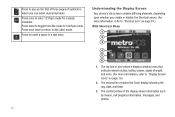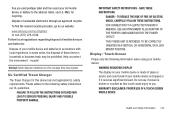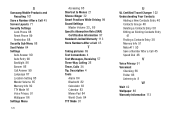Samsung SCH-R380 Support Question
Find answers below for this question about Samsung SCH-R380.Need a Samsung SCH-R380 manual? We have 2 online manuals for this item!
Question posted by Ggw1tec on January 9th, 2014
How To Bypass Samsung R380 Logo Screen
The person who posted this question about this Samsung product did not include a detailed explanation. Please use the "Request More Information" button to the right if more details would help you to answer this question.
Current Answers
Related Samsung SCH-R380 Manual Pages
Samsung Knowledge Base Results
We have determined that the information below may contain an answer to this question. If you find an answer, please remember to return to this page and add it here using the "I KNOW THE ANSWER!" button above. It's that easy to earn points!-
General Support
...Change The Ringtones On My SGH-C207? I See The Time When The Screen Is In Standby Mode On The C207? My SGH-C207 Beeps Approximately Once...? Does The Time On My SGH-C207 Mobile Phone Update Automatically? Does My SGH-C207 Have A Speaker Phone And How Do I Enable It? How...Way Call, Or Conference Call On My Phone? How Can I Remove The Logo And Text From The Wallpaper On My SGH-C207?... -
General Support
...My SGH-v205? Can My SGH-V205 Receive Picture Messages From Another Mobile Phone? My SGH-v205 Have A User Configurable Email Client? Do I Receive...My SGH-V205? Can I Change It? Do I Remove The Logo And Text From The Wallpaper On My What Is The Flashing Light ...v205? The Font Size On My SGH-v205 If So How? The Wallpaper (Screen Saver) On My SGH-v205? A Ringtone To A Contact On My SGH... -
General Support
... From My SCH-U740 Phone To My Storage Card? How Do I Remove The Logo And Text From The Wallpaper On My SCH-U740? How Do I Configure The Backlight On My SCH-U740 To Stay On Longer? How Do I Use Voice Recordings As Ringtones On My SCH-U740? Can I Change The Wallpaper (Screen Saver) On My SCH-U740? How...