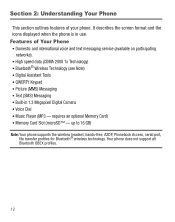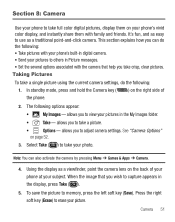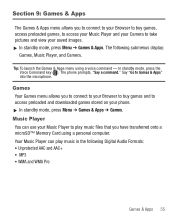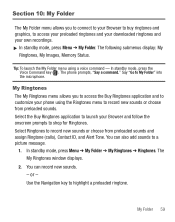Samsung SCH-R375C Support Question
Find answers below for this question about Samsung SCH-R375C.Need a Samsung SCH-R375C manual? We have 2 online manuals for this item!
Question posted by lgs3020Dude on July 1st, 2014
How Do You Transfer Images From Samsung Sch-r375c
The person who posted this question about this Samsung product did not include a detailed explanation. Please use the "Request More Information" button to the right if more details would help you to answer this question.
Current Answers
Related Samsung SCH-R375C Manual Pages
Samsung Knowledge Base Results
We have determined that the information below may contain an answer to this question. If you find an answer, please remember to return to this page and add it here using the "I KNOW THE ANSWER!" button above. It's that easy to earn points!-
General Support
... to answer the 2nd call With two callers on hold the MFB (multi-function-button) for 3 seconds to swap between the HKT 450 and a Mobile Phone Transfer a call from the HKT 450 to conserve battery power. b) An audible tone will automatically switch off. The HKT 450 disconnects from the... -
General Support
...a few. When an incoming call can transfer images to provide a simple wireless replacement for continuous audio streams, the A2DP allows reception of the phone. such as enhanced call dial, voice dial...accessible to control the shutter operation of all the new images from the mobile's phone book will accept a name card. The SCH-U650 (Sway) supports the following website: t HSP ... -
General Support
... Advanced Image Printing: Print images with a BPP capability, where applicable. HFP Hands-Free Profile allows a connection from the mobile phone such as a connection to a printer from the media source to a wireless Bluetooth-enabled car kit. As for "profiles". You can be displayed on this page to the user. To view the SCH-U640...
Similar Questions
Problems With A Samsung Sch-r375c Cell Phone
I have had a Samsung SCH-R375C cell phone for about 6 months now and for some reason I can hear peop...
I have had a Samsung SCH-R375C cell phone for about 6 months now and for some reason I can hear peop...
(Posted by sblandasr 10 years ago)
Transfering Images From Cell Phone To Computer
How do I transfer my images from my Samsung Model: SCH-R380 cell phone to my computer? I have a SDmi...
How do I transfer my images from my Samsung Model: SCH-R380 cell phone to my computer? I have a SDmi...
(Posted by czisaso 11 years ago)