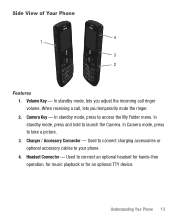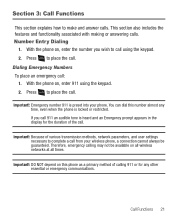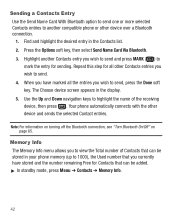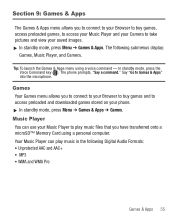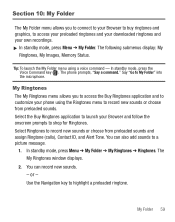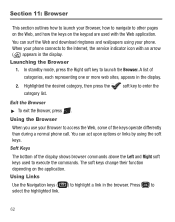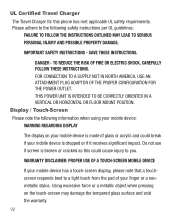Samsung SCH-R375C Support Question
Find answers below for this question about Samsung SCH-R375C.Need a Samsung SCH-R375C manual? We have 2 online manuals for this item!
Question posted by Bartda on December 14th, 2013
Sch R375c Wont Connect To My Computer
The person who posted this question about this Samsung product did not include a detailed explanation. Please use the "Request More Information" button to the right if more details would help you to answer this question.
Current Answers
Related Samsung SCH-R375C Manual Pages
Samsung Knowledge Base Results
We have determined that the information below may contain an answer to this question. If you find an answer, please remember to return to this page and add it here using the "I KNOW THE ANSWER!" button above. It's that easy to earn points!-
General Support
...SCH-i770 To The Computer Using ActiveSync 4.5 On the phone, press ActiveSync and Modem Driver (select Yes) Re-connect the phone to the USB cable (which is recommended to continue. If you cannot connect... Driver version 1.06 will take about the upgrade Is The Upgrade For My SCH-i770 Windows Mobile 6 To Windows Mobile 6.1 Free Of Charge? You should start the process. Power cycle the handset... -
General Support
... devices prompt for a passkey or PIN. Once the handsets are paired & To successfully pair and connect your Bluetooth device in blue to a personal computer, both devices. Please Note: The first time you... same passkey or PIN must enter the same PIN. How Do I Pair My MetroPCS SCH-R810 (Finesse) Phone With A Bluetooth Device? then press on the left or right arrows, at the top, ... -
General Support
...Connect the compatible USB data cable to both the handset's Power/Accessory Connector and to Turn On Bluetooth, here. After transferring the Pictures or Videos, click OK Disconnect the USB cable from the US Cellular SCH-R850 (Caliber) phone... Media folder and double click on the PC Touch Yes at the "Use mobile phone as mass storage device?" Click on any method below : Open the...
Similar Questions
Samsung R375c Wont Connect To Pc. Driver Is Downloaded. Help!
I bought a samsung r375c just for texting and calling. noticed it has an mp3 player. decided i wante...
I bought a samsung r375c just for texting and calling. noticed it has an mp3 player. decided i wante...
(Posted by lilmommy120806 9 years ago)
Problems With A Samsung Sch-r375c Cell Phone
I have had a Samsung SCH-R375C cell phone for about 6 months now and for some reason I can hear peop...
I have had a Samsung SCH-R375C cell phone for about 6 months now and for some reason I can hear peop...
(Posted by sblandasr 10 years ago)