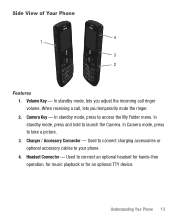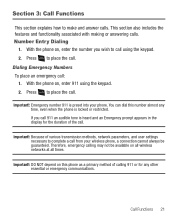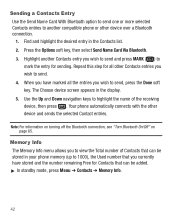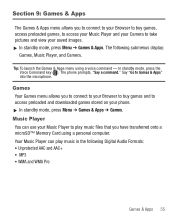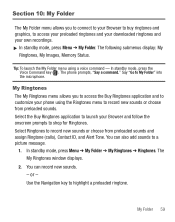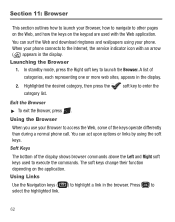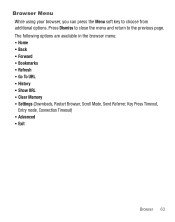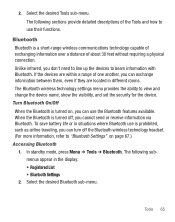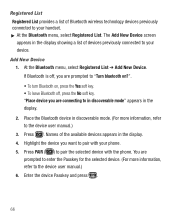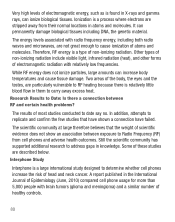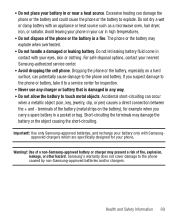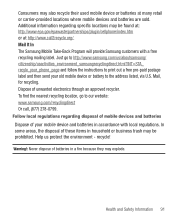Samsung SCH-R375C Support Question
Find answers below for this question about Samsung SCH-R375C.Need a Samsung SCH-R375C manual? We have 2 online manuals for this item!
Question posted by lilmommy120806 on June 29th, 2014
Samsung R375c Wont Connect To Pc. Driver Is Downloaded. Help!
Current Answers
Answer #1: Posted by BusterDoogen on June 29th, 2014 8:25 PM
I hope this is helpful to you!
Please respond to my effort to provide you with the best possible solution by using the "Acceptable Solution" and/or the "Helpful" buttons when the answer has proven to be helpful. Please feel free to submit further info for your question, if a solution was not provided. I appreciate the opportunity to serve you!
Related Samsung SCH-R375C Manual Pages
Samsung Knowledge Base Results
We have determined that the information below may contain an answer to this question. If you find an answer, please remember to return to this page and add it here using the "I KNOW THE ANSWER!" button above. It's that easy to earn points!-
General Support
... Player. To copy music you have Windows Media Player version 9 or higher installed. Turn the MP3 player on the Internet to your YP-T5H or YP-T5V MP3 Player, Connect your MP3 player, and lets the MP3 player play the music. Open Windows Media Player. Windows Media Player 10 auto-detects the Yepp model. Select the tracks you must also have download from your PC... -
General Support
... If your layer is not listed, check your player using the Napster application. Connecting The YH-820 To Your PC, Driver Installation YH-820MC - To safely disconnect or eject your...from your player battery is not connected or detected, it as Complete. How Do I Create A Playlist For The YH-820MC? Using Napster To Transfer Music To Your HDD MP3 Player. Before transferring... -
General Support
... music will be streamed through the HKT 450 automatically. Some mobile phones will be heard through A2DP, the player will power off Pairing / Connect Answer calls Hang up the speaker volume and microphone sensitivities will transfer from the HKT 450 to the earphone Make sure the HKT 450 is not connected to any paired device for 3 seconds...
Similar Questions
i called and someone got it to connect and now it wont connect again. and when i call someone their ...