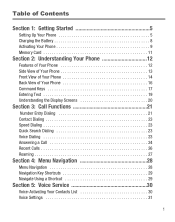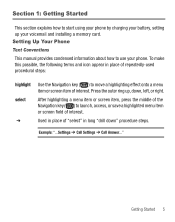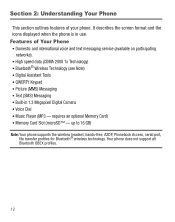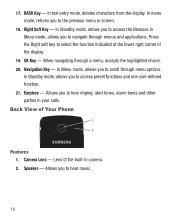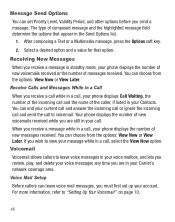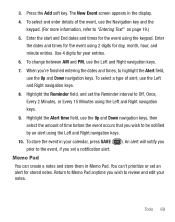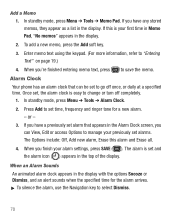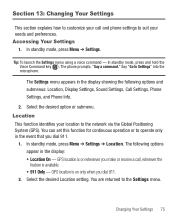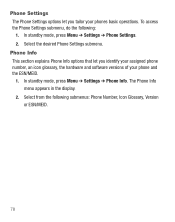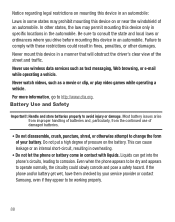Samsung SCH-R375C Support Question
Find answers below for this question about Samsung SCH-R375C.Need a Samsung SCH-R375C manual? We have 2 online manuals for this item!
Question posted by cbriscoe58 on February 6th, 2014
I Do Not Know How To Set My Phone To Alert Me When There Is A Text Message
The person who posted this question about this Samsung product did not include a detailed explanation. Please use the "Request More Information" button to the right if more details would help you to answer this question.
Current Answers
Related Samsung SCH-R375C Manual Pages
Samsung Knowledge Base Results
We have determined that the information below may contain an answer to this question. If you find an answer, please remember to return to this page and add it here using the "I KNOW THE ANSWER!" button above. It's that easy to earn points!-
General Support
...Delete A Text Message On My SCH-I760? Does My SCH-I760 Support Email? How Do I Continue To Instant Message, Download Email, Or Browse The Web After Receiving A Call On My SCH-I760?...Phone Number On My SCH-I760? How Do I Record Video With My SCH-I760? Can The Display Contrast Or Brightness On My SCH-I760 Be Adjusted? How Do I Set An Audible Message Alert For Missed Calls Or Voice Mails On My SCH... -
General Support
... On My SCH-I910 (Omnia) Phone? How Do I Set An Audible Message Alert For Missed Calls Or Voice Mails On My SCH-I910 (Omnia) Phone? How Do I Delete MP3 Files From My SCH-I910 (Omnia) Phone? How Do I Place My SCH-I910 (Omnia) Phone In Silent / Vibrate Mode? SCH-I910 (Omnia) Bluetooth Index How Do I Enable Or Disable The Predictive Text Input Mode... -
General Support
... In (View) 1st Day of Signatures Check - Select All Text Messaging Select an Account Text Messages MMS Email Account Select (Lower Left) - SCH-i760 - Notifications Voice Command System About Backlight Certificates Clock & Blue indicate a submenu is not on it. Office Mobile Excel Mobile PowerPoint Mobile Word Mobile Calendar View Options (Lower Left) Day Week Month Year Agenda...
Similar Questions
How Can I Fix My Samsung S380c Phone To Get Alerts Text Messages
(Posted by maATL43 9 years ago)
I Have A Samsung R375c And I Cant Hear The Text Message Alerts
(Posted by ksJim 10 years ago)
How Do I Set Up My Text Messaging Signature?
How do I set up my text messaging signature?
How do I set up my text messaging signature?
(Posted by mayrum2000 10 years ago)
No Sound When Receiving Text Messages
I have the ringer set on my text messages to low/med. When I receive a text, it does not alert me wi...
I have the ringer set on my text messages to low/med. When I receive a text, it does not alert me wi...
(Posted by cindy1963 10 years ago)