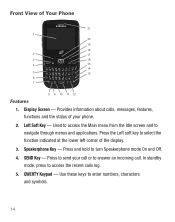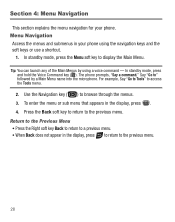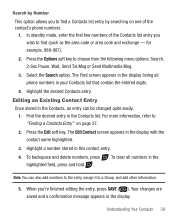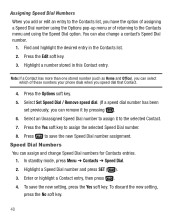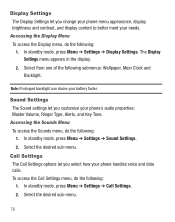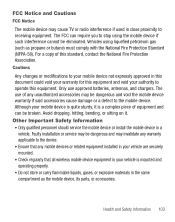Samsung SCH-R375C Support Question
Find answers below for this question about Samsung SCH-R375C.Need a Samsung SCH-R375C manual? We have 2 online manuals for this item!
Question posted by sagarlo on June 20th, 2014
How To Change Main Menu On Samsung R375c
The person who posted this question about this Samsung product did not include a detailed explanation. Please use the "Request More Information" button to the right if more details would help you to answer this question.
Current Answers
Related Samsung SCH-R375C Manual Pages
Samsung Knowledge Base Results
We have determined that the information below may contain an answer to this question. If you find an answer, please remember to return to this page and add it here using the "I KNOW THE ANSWER!" button above. It's that easy to earn points!-
General Support
...Change The Wallpaper (Screen Saver) On My SGH-C207? I See The Time When The Screen Is In Standby Mode On The C207? Assign MP3's As Ringtones On My SGH-C207? Does The Time On My SGH-C207 Mobile Phone...Use Call Waiting On My SGH-C207? Use Voice Recordings As Ringtones On My SGH-C207? To Change The Main Menu To Grid Style On My C207? Does The SGH-C207 Support Instant Messaging And If So, Which ... -
General Support
... On My SCH-U810 (Renown) Phone? How Do I Delete MP3 Files From My SCH-U810 (Renown) Phone? How Do I Change The Menu Font Size On My SCH-U810 (Renown) Phone? How Do I Format The Storage Card On My SCH-U810 (Renown) Phone? How Do I Create/Delete A Text Message On My SCH-U810 (Renown) Phone? How Do I Reset My SCH-U810 (Renown) Phone? How Do... -
General Support
... collapsed. Mobile IM Multimedia Camera Camcorder My Images My Videos My Ringtones My Sounds Tools Voice Service Voice Commands Voice Settings Confirmation Adaptation Modes Voice Launch About Bluetooth Calendar Memo Pad Alarm Clock World Time Calculator Stopwatch Converter Currency Length Weight Volume Area Temperature Tip Calculator Location Widget Display Settings Main Menu Style...
Similar Questions
My Cell Phone Sch R375c Has Virus Can't Use Main Keys
(Posted by Porwa 10 years ago)
Cell Phones Samsung R375c Manual How Do I Change My Password To Listen To
voicemails
voicemails
(Posted by actFJJ 10 years ago)
How Do U Change The Language T Mobile Phones Sgh T259
(Posted by janicemWEEGE 10 years ago)
How Do I Get My Apps To Move On The Main Menu Screen For A Sch-m828c Samsung
phone
phone
(Posted by cookcwoo 10 years ago)