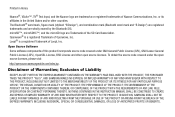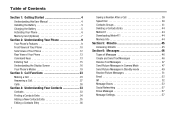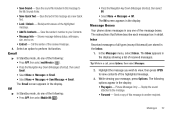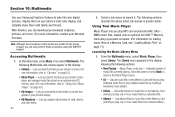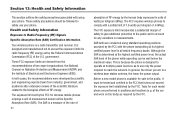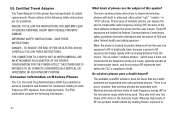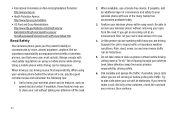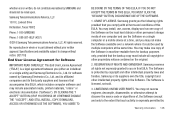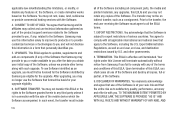Samsung SCH-R360 Support Question
Find answers below for this question about Samsung SCH-R360.Need a Samsung SCH-R360 manual? We have 2 online manuals for this item!
Question posted by nlbauxhi on April 20th, 2014
How To Hard Reset Metro Pcs Samsung Sch-r360
The person who posted this question about this Samsung product did not include a detailed explanation. Please use the "Request More Information" button to the right if more details would help you to answer this question.
Current Answers
Answer #1: Posted by online24h on May 21st, 2014 4:49 PM
Hello
Step by step on the link below
http://www.hard-reset.com/samsung-r360-freeform-ii-hard-reset.html ;;Hope this will be helpful "PLEASE ACCEPT"
Related Samsung SCH-R360 Manual Pages
Samsung Knowledge Base Results
We have determined that the information below may contain an answer to this question. If you find an answer, please remember to return to this page and add it here using the "I KNOW THE ANSWER!" button above. It's that easy to earn points!-
General Support
... Connect Tones On My SCH-I760? How Do I Perform A Hard Reset On My SCH-I760? Does My SCH-I760 Have A Speakerphone? Does My SCH-I760 Support Email? Does The SCH-I760 Support Instant Messaging? Do I Reset My SCH-I760? How Do I Turn Wi-Fi On/Off On My SCH-I760 Phone? How Do I Use It On My SCH-I760? Does The Alarm... -
General Support
You can reset your phone's settings and clear all information and settings from handset's internal memory by using the Reset button in conjunction with the Action key. To hard reset the SCH-i760 handset follow the steps below: Slide open the Qwerty keyboard then rotate the handset into landscape mode Simultaneously while pressing the Action key insert... -
General Support
... My Metro PCS SCH-I220 (Code) Phone? What Items Come With My MetroPCS SCH-I220 (Code) Phone? How Do I Assign An Image To A Contact On My MetroPCS SCH-I220 (Code) Phone? Why Is The Voice Command Feature On My MetroPCS SCH-I220 (Code) Phone No Longer Verbally Prompting For A Command? Can I Reset My MetroPCS SCH-I220 (Code) Phone? Videos...
Similar Questions
How To Hard Reset Metro Pcs Samsung Free Freeform 2
(Posted by ratiojames98 10 years ago)
How Do I Hard Reset A Samsung Sch R360 When I Forgot The Security Code?
(Posted by Anonymous-73183 11 years ago)