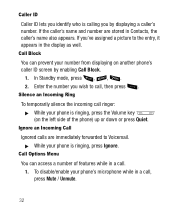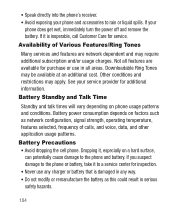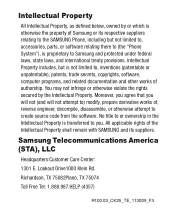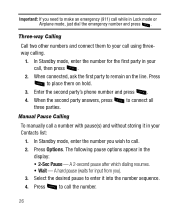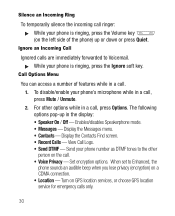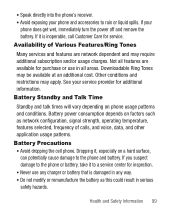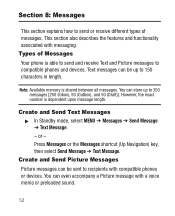Samsung SCH-R100 Support Question
Find answers below for this question about Samsung SCH-R100.Need a Samsung SCH-R100 manual? We have 5 online manuals for this item!
Question posted by spowell on August 5th, 2011
Unable To Retrieve Voicemail Messages On Cell Phone.
I called customer care and they cannot help, they did troubleshooting, it did not work. I tried dialing *99 and *1, nothing works. My Model #SCH-R100, Cricket Samsung cell phone.
Current Answers
Related Samsung SCH-R100 Manual Pages
Samsung Knowledge Base Results
We have determined that the information below may contain an answer to this question. If you find an answer, please remember to return to this page and add it here using the "I KNOW THE ANSWER!" button above. It's that easy to earn points!-
General Support
... of MMS Composer for backup. See the Help section of the Phone to (or forwarded). PC Draft) Sending Multimedia Message Manager allows you to select and send the multimedia messages saved in the toolbar icons. A Preview window appears for the area to save and retrieve frequently used multimedia messages when you to the PC. Forwarding or... -
General Support
... messages to any mobile phone or Email address. SMS Voice Messaging can be used anytime a phone call to play your messages. Refer to other Voice SMS phones ...work with a number to the email. Voice SMS messages sent to the Quick References for further instructions. Email recipients will respond via text message, and the VoiceSMS will receive a text message with every type of cell phone... -
General Support
...This? My Sprint Handset States "Offline Mode", How Do I Unable To Hear My Sprint Phone Ringing In My Ear When Using The Hands Free Headset? My...model. How Do I Fix This? How Do I Make A 3-Way Call, Or Conference Call On My Sprint Phone? Top Configurations How Do I Prevent Roaming Charges When Using My Sprint Phone? My Sprint Phone Is Dropping Calls More Than I Enable Call...
Similar Questions
Retrieving Group Messages
when i get a group message i am prompted to retrieve the message. when i hit retrieve, i get an erro...
when i get a group message i am prompted to retrieve the message. when i hit retrieve, i get an erro...
(Posted by sanchezl 8 years ago)
My Samsung Sch-r100 Cricket Phone Is Frozen On The Logo Screen Help!
when I press the red button and 9 the download mode screpop pops up but it freezes on there too, is ...
when I press the red button and 9 the download mode screpop pops up but it freezes on there too, is ...
(Posted by Alle94 10 years ago)
Retrieving Messages From Phone Memory
Moved messages to phone memory; how do I retreive these messages?
Moved messages to phone memory; how do I retreive these messages?
(Posted by johnweaver3 12 years ago)
Unable To Retrieve Voice Mail Messages On Cell Phone.
I called customer care and they cannot help, they did troubleshooting, it did not work. I tried dial...
I called customer care and they cannot help, they did troubleshooting, it did not work. I tried dial...
(Posted by spowell 12 years ago)
Unable To Retrieve Voicemail Messages On Phone.
I called customer care and they cannot help, they did troubleshooting, did not work. I tried dialing...
I called customer care and they cannot help, they did troubleshooting, did not work. I tried dialing...
(Posted by spowell 12 years ago)