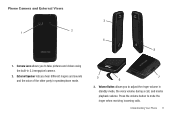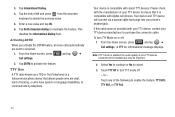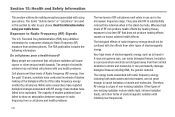Samsung SCH-M828C Support Question
Find answers below for this question about Samsung SCH-M828C.Need a Samsung SCH-M828C manual? We have 2 online manuals for this item!
Question posted by Anonymous-135046 on April 23rd, 2014
My Phone Will Not Download Picture Messages From Other People
The person who posted this question about this Samsung product did not include a detailed explanation. Please use the "Request More Information" button to the right if more details would help you to answer this question.
Current Answers
Related Samsung SCH-M828C Manual Pages
Samsung Knowledge Base Results
We have determined that the information below may contain an answer to this question. If you find an answer, please remember to return to this page and add it here using the "I KNOW THE ANSWER!" button above. It's that easy to earn points!-
General Support
... Caller Group On My SGH-v205? Downloaded Content On My SGH-v205? Can I Disable Or Change The Camera Shutter Sound On My SGH-v205? I Turn Off Message Alerts While My SGH-v205 Is In...SGH-v205 If So How? Can My SGH-V205 Receive Picture Messages From Another Mobile Phone? The SGH-v205 Support Instant Messaging And If So, Which Services? Picture Can The SGH-V205 Receive? Do I Use My SGH... -
General Support
... 4: Speed Dials 5: In Case of Emergency 6: My Name Card 1: New Message 1: TXT Message 2: Picture Message 3: Voice Message 2: Inbox 3: Sent 4: Drafts 5: Voicemail 6: Email 7: Chat 1: Missed 2: Received 3: Dialed 4: All 5: View Timers 1: Get New Applications 1: Music & View - Download 6: Extras 1: Mobile Email 2: Mobile Web Mail 1: My Verizon 2: Tools 1: Voice Commands 2: Calculator 1: Normal... -
General Support
... 1: Phone Only 2: Calls & Menu Tree (Collapsed) SCH-U750 (Alias 2) Menu Tree Click here to view the menu tree fully expanded. View - Blue indicate a submenu is available by clicking on it. 1: New Contact 2: Contact List 3: Groups 1: Business 2: Colleague 3: Family 4: Friends 4: Speed Dials 5: In Case of Emergency 6: My Name Card 1: New Message 1: TXT Message 2: Picture Message 3: Video...
Similar Questions
Can You Save Picture Message From Samsung Sch-m828c
(Posted by elcolsusa 9 years ago)
Cant Send Or Receive Picture Messages On Samsung Model Sch-r375c (gp)
(Posted by wboemarc5 10 years ago)
How To Do A Factory Reset On Straight Talk Samsung Phone Sch-m828c
(Posted by BRIGtmost 10 years ago)
How To Save Picture Message To Samsung Sch-m828c Tracfone
(Posted by rohacoo 10 years ago)