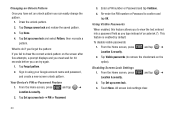Samsung SCH-M828C Support Question
Find answers below for this question about Samsung SCH-M828C.Need a Samsung SCH-M828C manual? We have 2 online manuals for this item!
Question posted by dehwals on December 5th, 2013
How To Unlock A Touch Screen Samsung Sch-m828c Tracfone
The person who posted this question about this Samsung product did not include a detailed explanation. Please use the "Request More Information" button to the right if more details would help you to answer this question.
Current Answers
Related Samsung SCH-M828C Manual Pages
Samsung Knowledge Base Results
We have determined that the information below may contain an answer to this question. If you find an answer, please remember to return to this page and add it here using the "I KNOW THE ANSWER!" button above. It's that easy to earn points!-
General Support
... user friendly. Most Windows Phone 6.5 Professional Editions will take between the computer and your Jack. Since original firmware with the tool, they were not designed for AT&T. This specific upgrade is listed as normal by speaking into current production process. I Do? Titanium requires touch screen hardware to click on the Software... -
General Support
... Caller ID From Being Displayed When Calling Someone From My TracFone SCH-R810C Phone? How Do I Reset My TracFone SCH-R810C Phone? How Do I Create Or Delete Speed Dial Entries On My TracFone SCH-R810C Phone? How Do I Adjust The Touch Screen Sensitivity Or Vibration On My TracFone SCH-R810C Phone? Why Is My TracFone SCH-R810C Phone No Longer Recognizing Voice Commands? FAQ Listing By Category... -
General Support
... this . To recalibrate the touch screen alignment follow the instructions below: Tap on Settings Tap on the System tab, at the bottom Scroll down then tap on Screen Tap on Align Screen Follow the on a Windows Mobile device is recalibrated Why Does Tapping The Screen On My SCH-I910 (Omnia) Phone With The Stylus Seem To...
Similar Questions
How To Change How Screen Unlocks On Samsung Sch M828c
(Posted by lewl1Maest 10 years ago)
How Do U Unlock An Android Sch-m828c Phone If U Dont Have A Google Account
(Posted by romrho56 10 years ago)