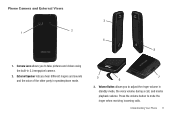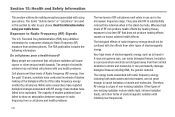Samsung SCH-M828C Support Question
Find answers below for this question about Samsung SCH-M828C.Need a Samsung SCH-M828C manual? We have 2 online manuals for this item!
Question posted by djcboomer on November 27th, 2013
How To Put Samssung Schm828c Diag Mode
The person who posted this question about this Samsung product did not include a detailed explanation. Please use the "Request More Information" button to the right if more details would help you to answer this question.
Current Answers
Related Samsung SCH-M828C Manual Pages
Samsung Knowledge Base Results
We have determined that the information below may contain an answer to this question. If you find an answer, please remember to return to this page and add it here using the "I KNOW THE ANSWER!" button above. It's that easy to earn points!-
General Support
...Missed Call Notifications On My SCH-I760, How Can I Access Airplane Mode On My SCH-I760? How Do I Perform A Soft Reset On My SCH-I760? How Do I Use...SCH-I760? With My SCH-I760? Technology? Exchange Synchronization Account On My SCH-I760? How Do I Insert A Pause Or Wait Into A Contact Phone Number On My SCH-I760? How Do I Install Windows Mobile Device Center For My Windows Mobile... -
General Support
... drive) To configure the handset's USB setting follow the steps below: From the standby screen, press Menu Press Connectivity Press Select USB Mode Press the desired USB Setting from a compatiable mobile phone to manage, transfer, playback content, and more information, please The Windows Media™ Player 10 or higher. The handset's mass storage... -
General Support
...in our system for the SCH-I730 handset. How Do I Access Airplane Mode On My SCH-I730? How Do I...SCH-I730 Phone? Do I Use Word Mobile On My Phone With Windows Mobile My Handset With Windows Mobile 5, To Synchronize With The Windows Media Player Option Listed In ActiveSync 4.2? Do I Use PowerPoint Mobile On My Phone With Windows Mobile Do I Use Excel Mobile On My Phone With Windows Mobile...
Similar Questions
How To Do A Factory Reset On Straight Talk Samsung Phone Sch-m828c
(Posted by BRIGtmost 10 years ago)
I Want A Driver Download For My Gt S3050 Mobile Phone
(Posted by anneto 10 years ago)
Where Do I Get The Driver For Pc For My Mobile Phone Samsung
Sgha667 Hspa
DRIVER FOR MY PC USB FOR MY MOBILE PHONE SGHA667 HSPA SAMSUNG
DRIVER FOR MY PC USB FOR MY MOBILE PHONE SGHA667 HSPA SAMSUNG
(Posted by dionlazani 11 years ago)