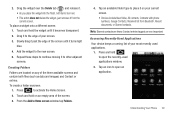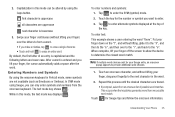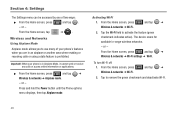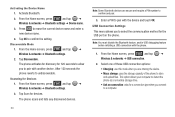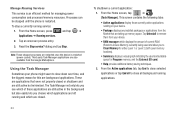Samsung SCH-M828C Support Question
Find answers below for this question about Samsung SCH-M828C.Need a Samsung SCH-M828C manual? We have 2 online manuals for this item!
Question posted by rabobdad on February 23rd, 2014
How To Remove Case From M828c Phone
The person who posted this question about this Samsung product did not include a detailed explanation. Please use the "Request More Information" button to the right if more details would help you to answer this question.
Current Answers
Related Samsung SCH-M828C Manual Pages
Samsung Knowledge Base Results
We have determined that the information below may contain an answer to this question. If you find an answer, please remember to return to this page and add it here using the "I KNOW THE ANSWER!" button above. It's that easy to earn points!-
General Support
... Charged Battery The SIM Card Should Be Removed From The Phone OTHER USB Data Cable (Included In Retail Box - Desktop/Laptop Computer Running Microsoft Windows XP w/ Service Pack 2 Or Later (x32 versions of Home, Premium, Business, Ultimate) Windows Mobile Device Center (WMDC) 6.1 Installed & For Windows Vista Owners Samsung has released a separate Downloader... -
General Support
... Modem Driver v4.40.7.0 Installed and Functioning Properly ) PHONE Fully Charged Battery The SIM Card Should Be Removed From The Phone OTHER USB Data Cable (Included In Retail Box - Samsung has released...based upon different Operating Systems. It is not compatible with Windows Mobile Device Center. Desktop/Laptop Computer Running Microsoft Windows XP w/ Service Pack 2 Or Later ... -
General Support
.../2000 Operating Systems. This was required due to the downloader's requirement to Windows Mobile 6.1 and numerous enhancements/corrections. PHONE Fully Charged Battery (Standard or Extended) The SIM Card Should Be Removed From The Phone The MicroSD Card Should Be Removed From The Phone OTHER USB Data Cable (Included In Retail Box - This was required due to...
Similar Questions
How To Do A Factory Reset On Straight Talk Samsung Phone Sch-m828c
(Posted by BRIGtmost 10 years ago)
How To Change Your Sim Card On Samsung Phone Sch-m828c
(Posted by Gilemm 10 years ago)
The Port Used To Charge Phone Is Broke. How Do I Remove Back Of Phone?
Model #SCH-S720C charging port broken after 30 days, need to attempt to fix but unsure how o remove ...
Model #SCH-S720C charging port broken after 30 days, need to attempt to fix but unsure how o remove ...
(Posted by Anonymous-114304 10 years ago)
How Do You Reset This Kind Of Phone(sch-m828c Samsung)
like when you find this phone and dont know the password but need to reset it how do you do it?
like when you find this phone and dont know the password but need to reset it how do you do it?
(Posted by jas4319 11 years ago)
How Do You Remove Pictures From Phone To Computer, Have A Samsung Galaxy Revai
taking pictures from phone to computer, how can I do that?
taking pictures from phone to computer, how can I do that?
(Posted by marlbr1943 11 years ago)