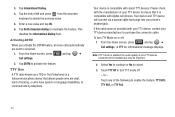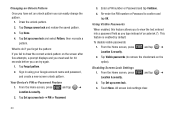Samsung SCH-M828C Support Question
Find answers below for this question about Samsung SCH-M828C.Need a Samsung SCH-M828C manual? We have 2 online manuals for this item!
Question posted by monsirbel on September 9th, 2013
How Do I Hard Reset My Samsung Sch-m828c If I Forgot The Pin
The person who posted this question about this Samsung product did not include a detailed explanation. Please use the "Request More Information" button to the right if more details would help you to answer this question.
Current Answers
Related Samsung SCH-M828C Manual Pages
Samsung Knowledge Base Results
We have determined that the information below may contain an answer to this question. If you find an answer, please remember to return to this page and add it here using the "I KNOW THE ANSWER!" button above. It's that easy to earn points!-
General Support
... the download is complete. Does My Software Version Change After The PIN Policy Update On My SCH-I730? Will A Hard Reset Erase The PIN Policy Update On My SCH-I730? Will The PIN Policy Update For The SCH-I730 Work On Other Windows Mobile Powered Products Such As The SCH-i830 And SPH-i830 By Samsung? How Can I Tell... -
General Support
... steps: *** WARNING!! This will reinitialize the unit. The Following Procedure Will Erase All Data On Your Phone!! *** To perform a hard reset on the phone that is causing the problem. How Do I Turn It On. In some cases a hard reset is printed next to the hole) Wait for the entire process Take the stylus tip and press... -
General Support
...? I Get My SPH-I300 To Work? Will Having The Cradle My Mac Does Not Have A 9-Pin Serial Port. How Do I Get Bomb Errors Installing Palm Desktop For My SPH-I300. Configurations Do I...SPH-I300? Can I Perform A Hard Reset On My SPH-I300? The Sync Process For My SPH-I300 Initiates But Does Not Continue After The Chimes. My Phone Must Be Reset Every Time I Use It? Sprint ...
Similar Questions
How To Hard Reset Sch R680 Forgot Security Lock Code
(Posted by adeoPavel 9 years ago)
How To Hard Reset Sch-r730 I Forgot My Screen Lock Pin
(Posted by Anonymous-65197 11 years ago)