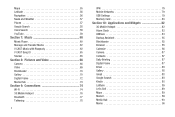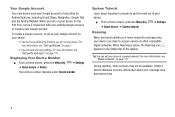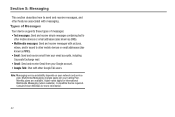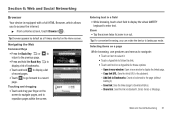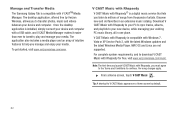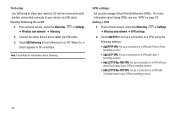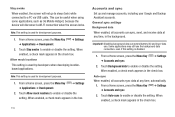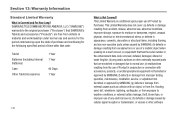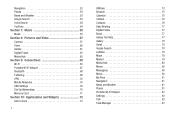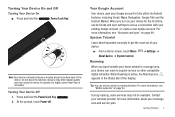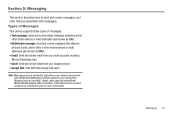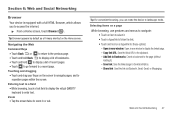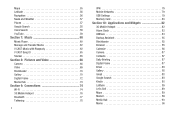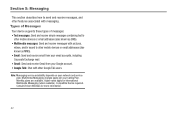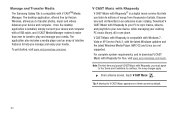Samsung SCH-I800 Support Question
Find answers below for this question about Samsung SCH-I800.Need a Samsung SCH-I800 manual? We have 3 online manuals for this item!
Question posted by aknight626 on August 9th, 2011
Can't Connect To Gmail
I have a samsung galaxy s and a google gmail account. I have videos on my telephone that I would like to send to my gmail account but keep getting the message from the telephone that I "don't have a network connection, This could be a temporary problem or your phone may not be provisioned for data services. Please try again when connected to a mobile network, or connect to a wi-fi network. If the problem continues, contact customer care"
Current Answers
Related Samsung SCH-I800 Manual Pages
Samsung Knowledge Base Results
We have determined that the information below may contain an answer to this question. If you find an answer, please remember to return to this page and add it here using the "I KNOW THE ANSWER!" button above. It's that easy to earn points!-
General Support
... Dial On My SCH-I760? How Do I Assign A Ringtone To A Contact On My SCH-I760? With My SCH-I760? PC To Successfully ActiveSync Using Bluetooth? Below is a listing of the FAQs currently registered in our system for Mobile Devices How Do I Synchronize Data Using Microsoft ActiveSync® How Do I Enable Wireless Security Settings For A Wi-Fi Connection On My I760... -
General Support
...; Messaging Bluetooth Communication & Connectivity Wi-Fi PTT (Push To Talk) Settings & How Do I Use The Key Guard Or Key Lock On My MetroPCS SCH-I220 (Code) Phone? How Do I Mute/Unmute A Call On My MetroPCS SCH-I220 (Code) Phone? Does My MetroPCS SCH-I220 (Code) Phone Have A Speakerphone? How Do I Send Pictures From My MetroPCS SCH-I220 (Code) Phone? How... -
General Support
... New Messaging Account On the I730? I Enable Wireless Security Settings For A Wi-Fi Connection On My SCH-I730 Phone? I Use Excel Mobile On My Phone With Windows Mobile 5.0? Do I Launch Internet Explorer On The I730? The Windows Media Player® I Schedule An Appointment On The I730? I Create New Categories For Tasks And/Or Contacts I Assign A Ringtone To A Contact On My SCH-I730? SCH...
Similar Questions
To Enable The Wi-fi And Mobile Data.
Could you please assist on how we can enable the Wifi and Mobile Data? It's saying the Wi-Fi and mob...
Could you please assist on how we can enable the Wifi and Mobile Data? It's saying the Wi-Fi and mob...
(Posted by patriciabagelo 10 years ago)
I Owned Samsung Gt-15503, My Concern Is, I Cant Access To The Internet.
When i log -in to google.. this has been the result. "CANT ESTABLISH A RELIABLE DATA CONNECTION TO T...
When i log -in to google.. this has been the result. "CANT ESTABLISH A RELIABLE DATA CONNECTION TO T...
(Posted by babes26cha29 11 years ago)