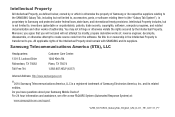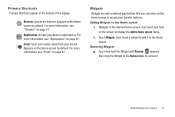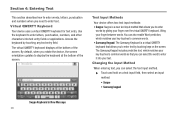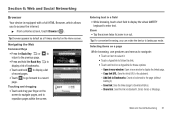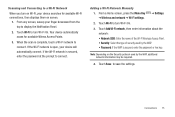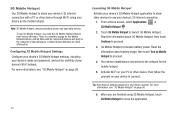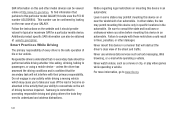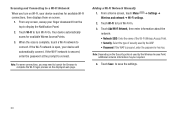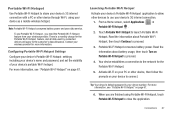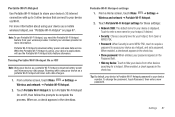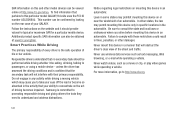Samsung SCH-I800 Support Question
Find answers below for this question about Samsung SCH-I800.Need a Samsung SCH-I800 manual? We have 3 online manuals for this item!
Question posted by babes26cha29 on July 9th, 2012
I Owned Samsung Gt-15503, My Concern Is, I Cant Access To The Internet.
When i log -in to google.. this has been the result. "CANT ESTABLISH A RELIABLE DATA CONNECTION TO THE SERVER.
This could be a temporary problem or ur phoone may not be provisioned for data services. If it continues, call customer care.
What should I do?
Current Answers
Related Samsung SCH-I800 Manual Pages
Samsung Knowledge Base Results
We have determined that the information below may contain an answer to this question. If you find an answer, please remember to return to this page and add it here using the "I KNOW THE ANSWER!" button above. It's that easy to earn points!-
General Support
... Allows you to the internet.) When the Welcome window appears, click the Start button. For more ) Allows you to manage multimedia files in order to connect to close all handsets. How Do I Use My SGH-A747 (SLM) As A Modem Or Transfer Data Between It And My Computer? PC Studio is connected to play function... -
General Support
...your PC. handset to pair devices (default pass code is limited to the following resources: To download the Windows Media™ PC MP3s may vary. Service ...data from the PC To transfer (via a Bluetooth adaptor, to the Samsung handset follow the steps below : the handset, press the Menu soft touch key Select Connect to PC (1), if the handset has established an active connection... -
General Support
... display the message, Connected to the handset using an USB data cable. In addition, MP3 files can be assigned for the handset) While in the handset, using the FTP profile. memory card with Windows XP® transfer MP3 files, via Bluetooth®, from the PC Download Through Provider Services MP3s may prevent...
Similar Questions
Logout My Gmail Account
I want to signout my gmail account from gmail application.
I want to signout my gmail account from gmail application.
(Posted by hemajayashree 10 years ago)
How To Connect Dongle To Samsung Tab Sm-t310 Model To Access Internet Service
(Posted by nanobalajik 10 years ago)
I Have A Samsung Tablet Galaxy Sch1800 Ver.2.3.5 I Want To Root It Can Helpme?
(Posted by marcoantonioaguirre4 11 years ago)