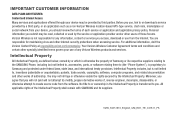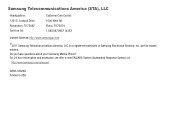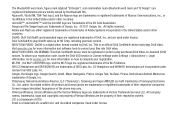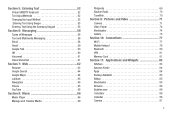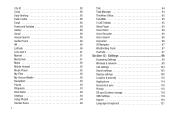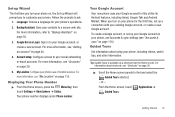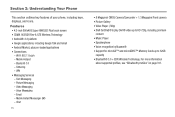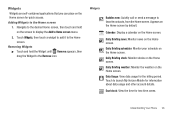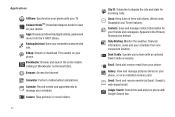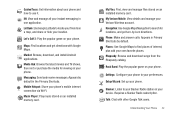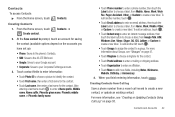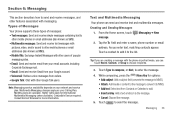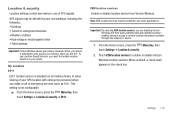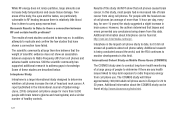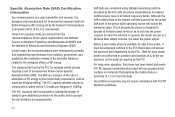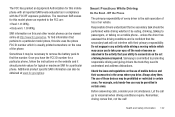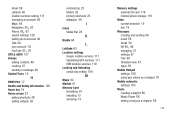Samsung SCH-I510 Support Question
Find answers below for this question about Samsung SCH-I510.Need a Samsung SCH-I510 manual? We have 2 online manuals for this item!
Question posted by Eljeo on June 30th, 2014
Will Sch I510 Work With Straight Talk
The person who posted this question about this Samsung product did not include a detailed explanation. Please use the "Request More Information" button to the right if more details would help you to answer this question.
Current Answers
Related Samsung SCH-I510 Manual Pages
Samsung Knowledge Base Results
We have determined that the information below may contain an answer to this question. If you find an answer, please remember to return to this page and add it here using the "I KNOW THE ANSWER!" button above. It's that easy to earn points!-
General Support
... the SCH-I760, which is incompatible with ActiveSync 4.5. It is recommended to work on the computer. Here for Instructions On Verifying The Current Software Version On Your SCH-i760 ... contained within that particular FAQ. PHONE Fully Charged Battery OTHER USB Data Cable (Included In Retail Box - How Do I Obtain Windows Mobile 6.1 For My SCH-I760? Software Download For Windows Vista... -
General Support
... Dial (when not on phone type and usage. For optimal performance, wear Samsung WEP150 and your Bluetooth phone on the same side of talk time left , gently rotate...phone's keypad which Bluetooth devices communicate with your mobile phone, headset will stop the charging sequence. or "ok". button. Samsung WEP150 work ? most support the headset profile but some phones... -
General Support
...SCH-R451C Menu Tree Click here to view the menu tree fully expanded. Blue indicate a submenu is available by clicking on it. ( Net 10 ) Menu 1 Prepaid 1.1 Add Airtime 1.2 Buy Airtime 1.3 My Phone...Ringtones 9.6.3.5 My Sounds 9.6.3.6 Format Card 9.7 Phone Info 9.7.1 Phone Number 9.7.2 Icon Glossary 9.7.3 Version 9.7.4 ESN / MEID Straight Talk 1.1 My Phone Number 1.2 Serial Number 1.3 Code Entry Mode ...
Similar Questions
How To Unlock A Verizon Phone Sch-i510 To Work With Att?
(Posted by funWa 9 years ago)
Usb Does Not Communicate With Android Phone Model Sch-i510
(Posted by ksyamoms 9 years ago)
How To Do A Factory Reset On Straight Talk Samsung Phone Sch-m828c
(Posted by BRIGtmost 10 years ago)
How To Turn The Caller Id On On My Samsung Straight Talk Smart Phone Sch-m828c
(Posted by jeffmdevan 10 years ago)