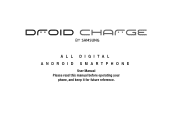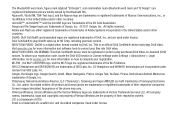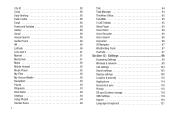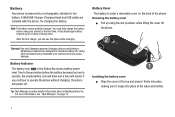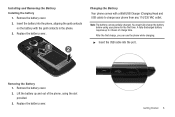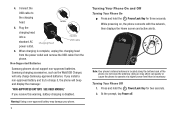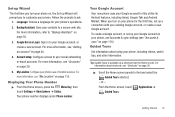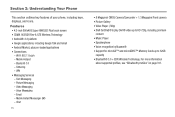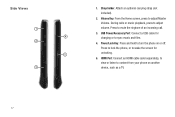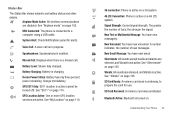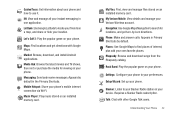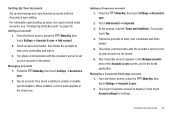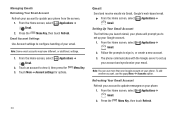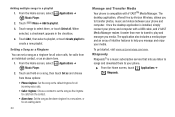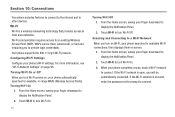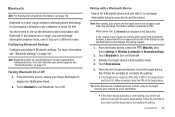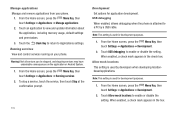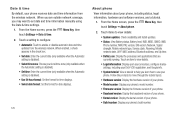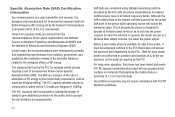Samsung SCH-I510 Support Question
Find answers below for this question about Samsung SCH-I510.Need a Samsung SCH-I510 manual? We have 2 online manuals for this item!
Question posted by ksyamoms on July 14th, 2014
Usb Does Not Communicate With Android Phone Model Sch-i510
The person who posted this question about this Samsung product did not include a detailed explanation. Please use the "Request More Information" button to the right if more details would help you to answer this question.
Current Answers
Related Samsung SCH-I510 Manual Pages
Samsung Knowledge Base Results
We have determined that the information below may contain an answer to this question. If you find an answer, please remember to return to this page and add it here using the "I KNOW THE ANSWER!" button above. It's that easy to earn points!-
General Support
...USB Modem is normal. Select Modem and Diagnostic (select Yes) . Attach the USB cable from the phone and reconnect it. You may take a few moments to establish communication with Windows Mobile... software additions/enhancements/corrections. The handset will erase ALL user data from the SCH-I770 to complete. Additional Detailed Information Of Items Contained Within S/W Please see the... -
General Support
...PC's monitor, prompting "What do you to that location on the phone, USB communication will permanently erase all memory cards out of reach of children. To format a ...Using Windows Media Player Mass Storage Downloaded through AT&T. Each are explained, in your phone model. Please Note: The Media Player does not necessarily support all features of a particular file... -
General Support
...the variations of the screen. phone to pair devices (default pass code is "0000") Using Windows explorer, locate desired MP3 file Right click on the phone, USB communication will appear while the MP3...an MP3 file as information on both the phone & In order to download the ringtones. Each are explained, in your phone model. The music player supports audio files with the...
Similar Questions
How To Unlock A Verizon Phone Sch-i510 To Work With Att?
(Posted by funWa 9 years ago)
How To Sync Music From Windows Media Player To Android Phone Model Sch-m828c
samsung
samsung
(Posted by gascofis 10 years ago)