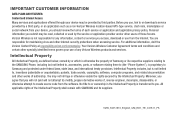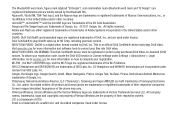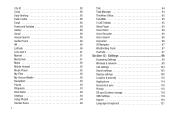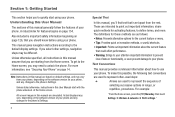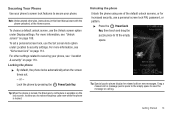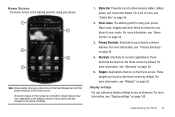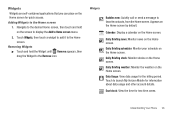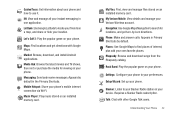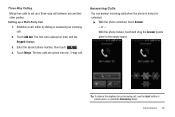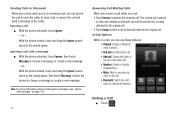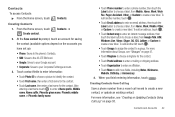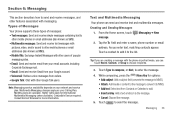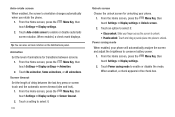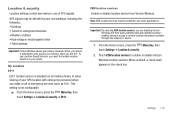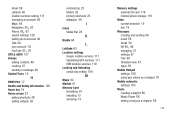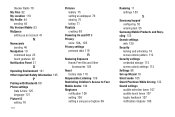Samsung SCH-I510 Support Question
Find answers below for this question about Samsung SCH-I510.Need a Samsung SCH-I510 manual? We have 2 online manuals for this item!
Question posted by funWa on September 24th, 2014
How To Unlock A Verizon Phone Sch-i510 To Work With Att?
The person who posted this question about this Samsung product did not include a detailed explanation. Please use the "Request More Information" button to the right if more details would help you to answer this question.
Current Answers
Answer #1: Posted by TechSupport101 on September 24th, 2014 7:03 AM
Hi. You are to purchase an unlock code from sites like sim-unlock.net
Related Samsung SCH-I510 Manual Pages
Samsung Knowledge Base Results
We have determined that the information below may contain an answer to this question. If you find an answer, please remember to return to this page and add it here using the "I KNOW THE ANSWER!" button above. It's that easy to earn points!-
General Support
... On My SCH-I760? With My SCH-I760? How Do I Obtain Windows Mobile 6.1 For My SCH-I760? Exchange Synchronization Account On My SCH-I760? Daylight Savings Time Patch for the SCH-I760 handset. How Do I Send Video From My SCH-I760? How Do I Hide My Caller ID From Being Displayed When Calling Someone From My SCH-I760 Phone? How... -
General Support
...? How Do I Create Or Delete Voice Dial Entries On My SCH-T300? Does My SCH-T300 Support Speed Dial? Dial, Notes or Commands How Do I Unlock My SCH-T300? Why Does My SCH-T300 Phone Drops Calls in our system for the SCH-T300 handset. Does The SCH-T300 Support Instant Messaging And If So, Which Services? Does... -
General Support
... From The I730? Is There A Way To Prevent This? Do I Use PowerPoint Mobile On My Phone With Windows Mobile Do I Use Speed Dial On My SCH-I730? Calendar & Tasks (Time & I Use Word Mobile On My Phone With Windows Mobile My Handset With Windows Mobile 5, To Synchronize With The Windows Media Player Option Listed In ActiveSync 4.2? I Reset...