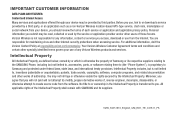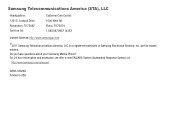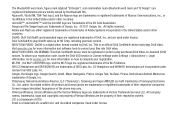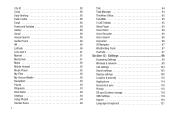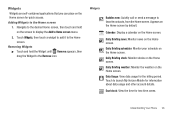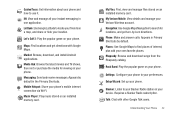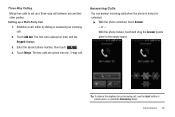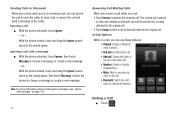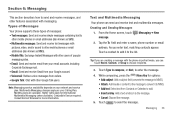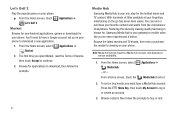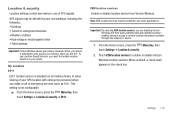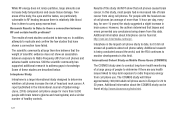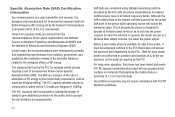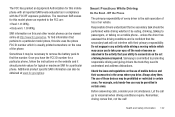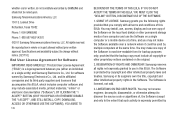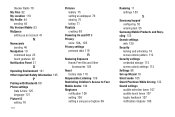Samsung SCH-I510 Support Question
Find answers below for this question about Samsung SCH-I510.Need a Samsung SCH-I510 manual? We have 2 online manuals for this item!
Question posted by connHteb on February 24th, 2014
How To Unlock Verizon Samsung Sch-1510
The person who posted this question about this Samsung product did not include a detailed explanation. Please use the "Request More Information" button to the right if more details would help you to answer this question.
Current Answers
Related Samsung SCH-I510 Manual Pages
Samsung Knowledge Base Results
We have determined that the information below may contain an answer to this question. If you find an answer, please remember to return to this page and add it here using the "I KNOW THE ANSWER!" button above. It's that easy to earn points!-
General Support
... Daylight Savings Time On My SCH-I770 (Saga) Phone? How Do I Create Or Delete A Contact On My SCH-I770 (Saga) Phone? Images & How Do I Place My SCH-I770 (Saga) Phone In Silent / Vibrate Mode? How Do I Disable Or Change The Startup / Shutdown Tones On My SCH-I770 (Saga) Phone? Can I Setup The Verizon SCH-I770 (Saga) To Connect To... -
General Support
... Voice Dial, Notes or Commands A 3-Way Call, Or Conference Call On My Phone? How Do I Assign A Picture ID To A Contact On My SCH-T300? View the Verizon Wireless SCH-T300 Menu Tree How Do I Use Key Guard Or Key Lock On My SCH-T300? How Do I Check The Amount Of Used / Available Minutes On My... -
General Support
... Upside Down, Or As A Mirror Image. Verizon SCH-A670 When I Make A 3-Way Call, Or Conference Call On My Phone? I Configure Message Alerts On My SCH-A670? A Picture ID To A Contact On My SCH-A670? I Take Video On My SCH-A670? There Is An Icon On My Phone That Looks Like A Phone Receiver With 6 Dots Below. How Do...