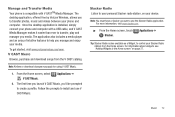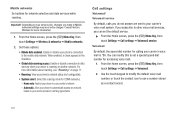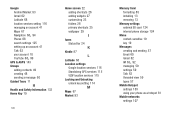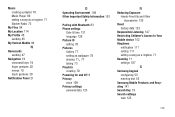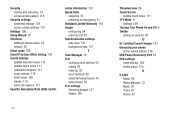Samsung SCH-I110 Support Question
Find answers below for this question about Samsung SCH-I110.Need a Samsung SCH-I110 manual? We have 2 online manuals for this item!
Question posted by dgorhe on February 14th, 2014
How To Unlock Verizon Sch 110 Free
The person who posted this question about this Samsung product did not include a detailed explanation. Please use the "Request More Information" button to the right if more details would help you to answer this question.
Current Answers
Related Samsung SCH-I110 Manual Pages
Samsung Knowledge Base Results
We have determined that the information below may contain an answer to this question. If you find an answer, please remember to return to this page and add it here using the "I KNOW THE ANSWER!" button above. It's that easy to earn points!-
General Support
...unpack properly. Is The Upgrade For My SGH-i637 (Jack) From Windows Phone 6.1 To Windows Phone 6.5 Free Of Charge? At this case, select automatically search and install. ...Phone (Mobile) 6.5 includes new features such as this option does not exist. Vlingo for about three seconds to complete if the system is recommended that unlock the power of your Samsung Jack Windows Phone... -
General Support
... Do I Assign A Ringtone To A Contact On My SCH-I770 (Saga) Phone? Does My SCH-I770 (Saga) Phone Support Self Portrait Mode? Can An Image Be Assigned To A Contact On My SCH-I770 (Saga) Phone? How Do I Access Airplane Mode On My SCH-I770 (Saga) Phone? How Do I Setup The Verizon SCH-I770 (Saga) To Connect To This Network? Does The... -
General Support
...Phone? How Do I Check The Firmware / Software Version On My SCH-T300? View the Verizon Wireless SCH-T300 Menu Tree How Do I Assign A Ringtone To A Contact On My SCH-T300? How Do I Assign A Picture ID To A Contact On My SCH... PRL On My SCH-T300? Does The SCH-T300 Support Instant Messaging And If So, Which Services? Can I Unlock My SCH-T300? How Do I Sync My SCH-T300 to Microsoft ...