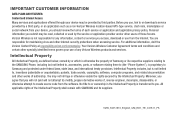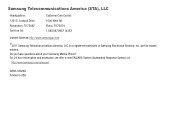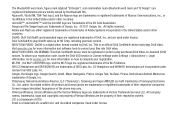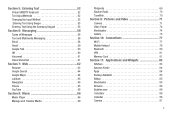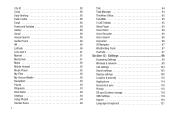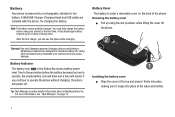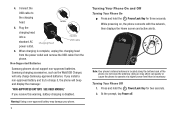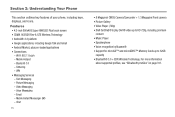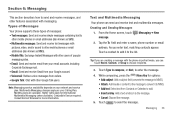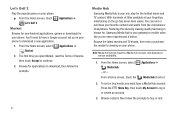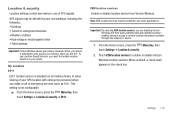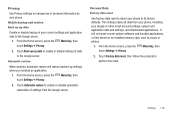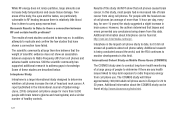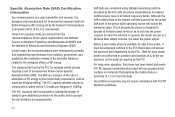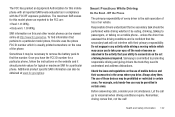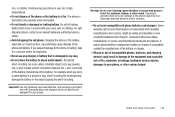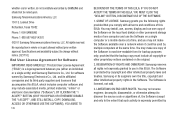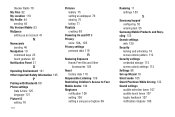Samsung SCH-I510 Support Question
Find answers below for this question about Samsung SCH-I510.Need a Samsung SCH-I510 manual? We have 2 online manuals for this item!
Question posted by mhdlon on July 30th, 2014
How To Hard Reset Samsung Sch-i510
The person who posted this question about this Samsung product did not include a detailed explanation. Please use the "Request More Information" button to the right if more details would help you to answer this question.
Current Answers
Related Samsung SCH-I510 Manual Pages
Samsung Knowledge Base Results
We have determined that the information below may contain an answer to this question. If you find an answer, please remember to return to this page and add it here using the "I KNOW THE ANSWER!" button above. It's that easy to earn points!-
General Support
... Pictures From My SCH-I760 Phone To My Computer? Do I Disable Or Change The Camera Shutter Sound On My SCH-I760? How Do I Tap On An Icon, My I760's Screen Sometimes Does Not Respond Correctly. When I Configure The Backlight On My SCH-I760 To Stay On Longer? How Do I Perform A Hard Reset On My SCH-I760? How... -
General Support
SCH-I910 (Omnia) - Start Today Office Mobile Excel Mobile OneNote Mobile PowerPoint Mobile Word Mobile Calendar Contacts Messaging Opera Browser Phone Programs Games ActiveSync Calculator Call Log Camera Clock Connected Home Digital Frame Easy Settings FM Radio File Explorer Internet Explorer Main Menu Phone Book Message Internet Touch Player Media Albums VZ Navigator Visual Voice Mail Mobile ... -
General Support
... Mobile screen will instruct you to "Tap the screen to perform a hard reset,...resetting the SCH-i830 handset. SafeStore Safestore is located in a separate memory chip different from the main memory. Figure 1 Performing a Hard Reset on the back housing of the phone number unless you loose battery power or perform a soft reset. Hard Reset ( Formats SafeStore too ) Hard Reset...
Similar Questions
Usb Does Not Communicate With Android Phone Model Sch-i510
(Posted by ksyamoms 9 years ago)
How To Hard Reset Sch-r380 Metro Phone When Phone Is Locked
(Posted by jinick 10 years ago)
How Do I Completely Master Reset My Whole Cell Phone? My Kids Locked It Up Seale
(Posted by tabivampire 10 years ago)