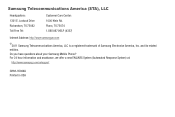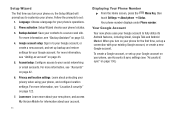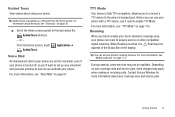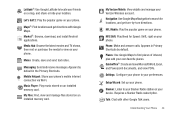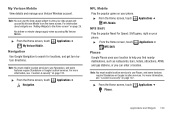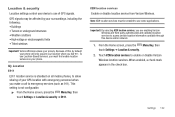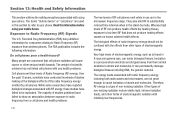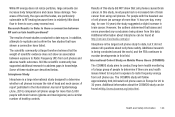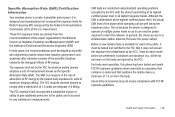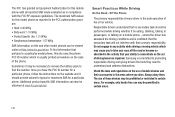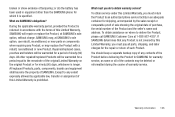Samsung SCH-I405 Support Question
Find answers below for this question about Samsung SCH-I405.Need a Samsung SCH-I405 manual? We have 2 online manuals for this item!
Question posted by rw2trov on November 4th, 2013
Can I Use Verizon Sch-i405 On T-mobile
The person who posted this question about this Samsung product did not include a detailed explanation. Please use the "Request More Information" button to the right if more details would help you to answer this question.
Current Answers
Related Samsung SCH-I405 Manual Pages
Samsung Knowledge Base Results
We have determined that the information below may contain an answer to this question. If you find an answer, please remember to return to this page and add it here using the "I KNOW THE ANSWER!" button above. It's that easy to earn points!-
General Support
...PHONE Fully Charged Battery OTHER USB Data Cable (Included In Retail Box - IMPORTANT NOTICE Upgrade Tool instructions vary depending on the SCH...Using Windows XP Software Desktop/Laptop Computer Running Microsoft Windows XP (x32 versions of Home, Premium, Business, Ultimate) 160MB Open Hard Disk Space Windows Mobile... use of a USB hub or docking station is only valid for the Verizon Wireless SCH-... -
General Support
... Individual Record From My Call Records On The SCH-A610? Can I Check The Amount Of Used / Available Minutes On Do I Use Key Guard Or Key Lock On My SCH-A610? Do I Delete The Call Logs Or Call History On My SCH-A610? Do I Access The Verizon Mobile Web Service With My SCH-A610? What Items Come With My... -
General Support
... (2) Select Mobile IM (7) Press the left soft key for all additional information. Messenger and Yahoo!® Does The SCH-U750 (Alias 2) Phone Support Instant ...Use the on-screen application specific functions and options to many chat room participants or launch one-on your phone and send text messages and icons to use the Chat applications However, Verizon Wireless features the Mobile...
Similar Questions
My Verizon Sch-1200pp Phone Says No Network Available
Mt verizon sch-i200pp phone says no network available
Mt verizon sch-i200pp phone says no network available
(Posted by vonte624 9 years ago)
Can We Use Samsung Sch R-910 Metro Pcs In India
can we use samsung SCH R-910 METRO PCS in INDIA ? MOBILE IS FROM USA.
can we use samsung SCH R-910 METRO PCS in INDIA ? MOBILE IS FROM USA.
(Posted by saxenaneeeraj22 11 years ago)