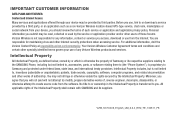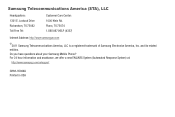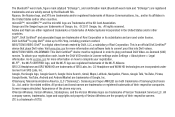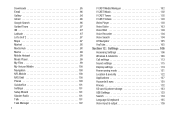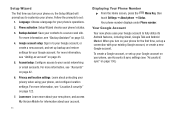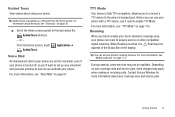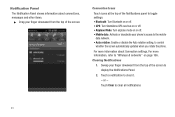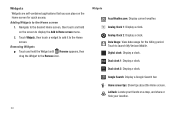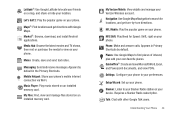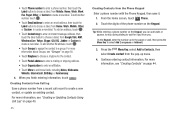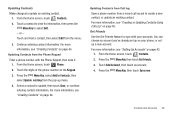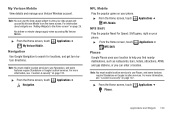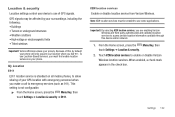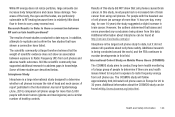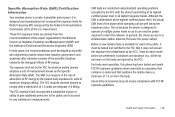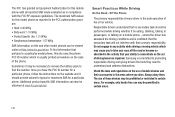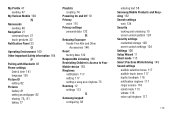Samsung SCH-I405 Support Question
Find answers below for this question about Samsung SCH-I405.Need a Samsung SCH-I405 manual? We have 2 online manuals for this item!
Question posted by Pricgra on January 14th, 2014
How To Update Prl For Samsung Sch-i405 Verizon
The person who posted this question about this Samsung product did not include a detailed explanation. Please use the "Request More Information" button to the right if more details would help you to answer this question.
Current Answers
Related Samsung SCH-I405 Manual Pages
Samsung Knowledge Base Results
We have determined that the information below may contain an answer to this question. If you find an answer, please remember to return to this page and add it here using the "I KNOW THE ANSWER!" button above. It's that easy to earn points!-
General Support
... Upgrade Be Available For Free on the keyboard. If I Have Problems Updating My SCH-i760, Can I Use The SCH-i760 Upgrade Tool To Reflash My Handset When There Are Issues? Can I Take It To My Local Verizon Wireless Store? How Do I Reload The Old Windows Mobile 6 (AH08) Software? found at 888-987-4357. The... -
General Support
... the preferred roaming list (PRL). Settings > Version ...SCH-i770 To The Computer Using ActiveSync 4.5 On the phone, press ActiveSync and Modem Driver (select Yes) Re-connect the phone to the USB cable (which is installed correctly. Since we can no way to resolve this update. The upgrade has now been completed. ActiveSync has not detected your data can continue with the mobile... -
General Support
... I Update My Verizon Wireless Phone To Windows Mobile 5.0? See the Index of the FAQs currently registered in our system specifically related to Verizon Wireless. If you have questions which are related to a specific model, we recommend selecting Verizon Wireless from the Service Provider menu and then select your model. Do I Update The PRL On My Verizon Wireless Phone? How...
Similar Questions
How Can I Add Music To My Samsung Sch-u365 Verizon Flip Phone?
I'm not sure how to add music to my phone, does anyone know how it can be done?
I'm not sure how to add music to my phone, does anyone know how it can be done?
(Posted by tunechi0233 10 years ago)