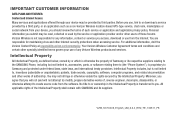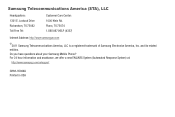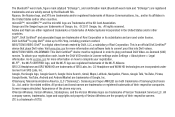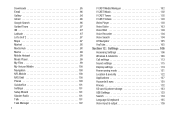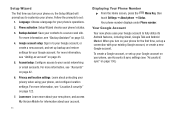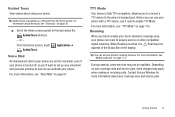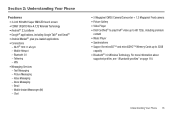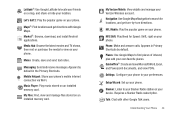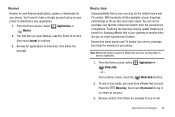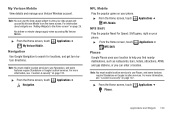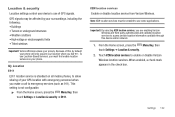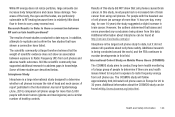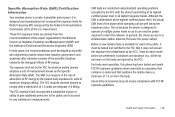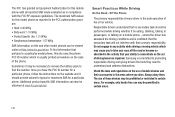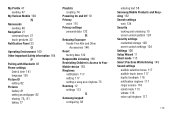Samsung SCH-I405 Support Question
Find answers below for this question about Samsung SCH-I405.Need a Samsung SCH-I405 manual? We have 2 online manuals for this item!
Question posted by musHuiska on September 1st, 2014
How To Root Samsung Sch-i405 Verizon Evdo
The person who posted this question about this Samsung product did not include a detailed explanation. Please use the "Request More Information" button to the right if more details would help you to answer this question.
Current Answers
Answer #1: Posted by bengirlxD on September 1st, 2014 8:14 AM
Here is a link to a youtube video showing how to root your phone:
Feel free to resubmit the question if you didn't find it useful.
Related Samsung SCH-I405 Manual Pages
Samsung Knowledge Base Results
We have determined that the information below may contain an answer to this question. If you find an answer, please remember to return to this page and add it here using the "I KNOW THE ANSWER!" button above. It's that easy to earn points!-
SCH-u960 - How To Configure USB Settings SAMSUNG
... videos from a PC to the microSD memory card inserted in the phone Modem Mode: Allows the use of a computer 15576. SCH-u960 - Configure USB for Media Sync To configure the handset's USB setting&... USB mode each time the USB data cable is connected to the phone and to the USB port of the Verizon Wireless Mobile Office kit to utilize the handset as a modem for Media Sync ... -
General Support
...PC application. Service Provider Contact Information Tools (9) Select USB Mode (9) Highlight one of the Verizon Wireless Mobile Office kit to desktop or laptop PC's. Please note that is used to connect devices, ...USB data cable. What Are USB Settings And How Do I Use Them On My SCH-U750 (Alias 2) Phone? In a handset, USB is useful for quickly transferring files to both the handset... -
General Support
Shortcuts to your Verizon account info #BAL + Send, to check your balance #MIN + Send, to check your minutes used minutes, your mobile phone and choosing option number one. Service Provider Contact Information How Do I Check The Amount Of Used / Available Minutes On My SCH-i760? You can check the amount of used #PMT...