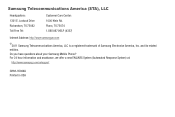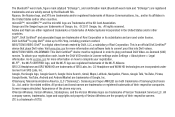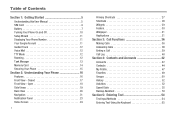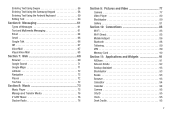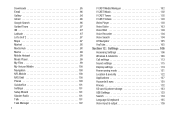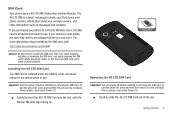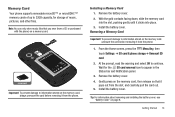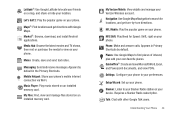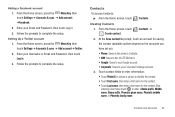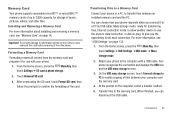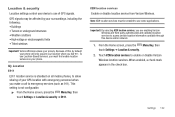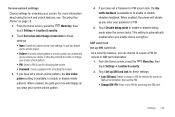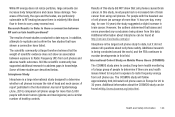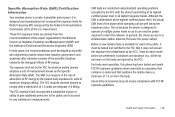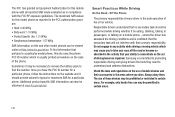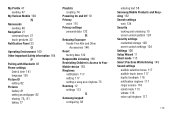Samsung SCH-I405 Support Question
Find answers below for this question about Samsung SCH-I405.Need a Samsung SCH-I405 manual? We have 2 online manuals for this item!
Question posted by mahsain on July 8th, 2014
Why Does My Verizon Samsung Sch-1405 Have A Sim Card
The person who posted this question about this Samsung product did not include a detailed explanation. Please use the "Request More Information" button to the right if more details would help you to answer this question.
Current Answers
Related Samsung SCH-I405 Manual Pages
Samsung Knowledge Base Results
We have determined that the information below may contain an answer to this question. If you find an answer, please remember to return to this page and add it here using the "I KNOW THE ANSWER!" button above. It's that easy to earn points!-
General Support
... contacts to the SIM card To copy a single phone book contact, from the phone memory, to the SIM card follow the steps below : Select Phone (1) key for Yes to confirm copying all contacts to the Phone memory When a contact phone number is copied from the SIM card to the phone, the phone To copy a single phone book contact, from the phone to Phone (4) phone For more information... -
General Support
... on the SIM card provided by Verizon Wireless. Up to 250 entries can be viewed, stored, and copied to the SIM card please see page 42 of your User Guide provided with the phone. For information on the SIM card can be selected. On The SCH-A790 How Do I Edit Or Save Entries On The SIM Card? On The SCH-A790 How... -
General Support
... SIM Card or International Roaming is required on your phone in CDMA mode, in CDMA mode. International dialing feature (I-Dial) is required. To roam in over 140 countries, calls are applied towards your calls are billed at flat, per minute, rates. How Do I Make / Receive International Calls With My Verizon Wireless Phone? When...
Similar Questions
Samsung Sch-r335c Sim Card Replacement
Does the Samsung SCH-R335C have a SIM Card and if so can it be replaced?
Does the Samsung SCH-R335C have a SIM Card and if so can it be replaced?
(Posted by bwgorrell 6 years ago)
Dear I Wonder Where The Sph M540 Is A Slot With Sim Card. Mobile I Received
from Canada and I live in Croatia. Thank you for your reply Ivancica
from Canada and I live in Croatia. Thank you for your reply Ivancica
(Posted by duhljubavi58 8 years ago)
Is There A Sim Card In My Moto Xprt From Sprint?
motoloa xprt sprint sim card?
motoloa xprt sprint sim card?
(Posted by dlynch377 8 years ago)