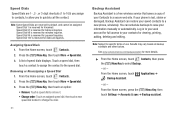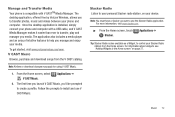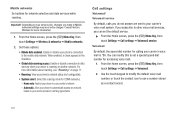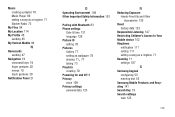Samsung SCH-I110 Support Question
Find answers below for this question about Samsung SCH-I110.Need a Samsung SCH-I110 manual? We have 2 online manuals for this item!
Question posted by sweetypieiam on May 9th, 2013
Free Prepaid Minutes Verizon Hack
The person who posted this question about this Samsung product did not include a detailed explanation. Please use the "Request More Information" button to the right if more details would help you to answer this question.
Current Answers
Related Samsung SCH-I110 Manual Pages
Samsung Knowledge Base Results
We have determined that the information below may contain an answer to this question. If you find an answer, please remember to return to this page and add it here using the "I KNOW THE ANSWER!" button above. It's that easy to earn points!-
General Support
...minutes to Windows Mobile 6.1. enhancements have been applied . Verifying the Samsung Modem Driver installation is important to successfully update to complete if the system is already set up. the handset. Please contact us toll free... Do Not Like The Update For My SCH-i760, Can I Take It To My Local Verizon Wireless Store? Mobile 6.1, the tool will restart automatically and ... -
General Support
...Say the name of your Bluetooth phone, you are not permitted to 5 hours 30 minutes.* every 3 seconds. (Standby mode starts.) The headset is less than a typical mobile phone. The headset will flash in compliance... before using the headset? It also only emits signals that support the Hands-Free Profile and enhanced features. Household users should contact their supplier and check the ... -
General Support
How Do I Pair The HKT450 Portable Hands-Free Bluetooth Speakerphone With My Mobile Phone?
Similar Questions
How To Bypass Registration A Verizon Samsung Cell Phone
(Posted by Brettnutb 10 years ago)
How To Reset My New Verizon Samsung Illusion Phone Sch-i110
(Posted by Tecsvahidl 10 years ago)