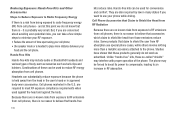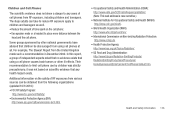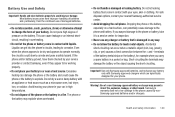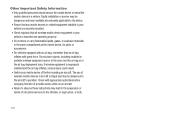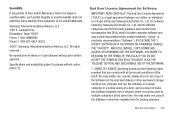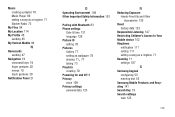Samsung SCH-I110 Support Question
Find answers below for this question about Samsung SCH-I110.Need a Samsung SCH-I110 manual? We have 2 online manuals for this item!
Question posted by Brettnutb on April 5th, 2014
How To Bypass Registration A Verizon Samsung Cell Phone
The person who posted this question about this Samsung product did not include a detailed explanation. Please use the "Request More Information" button to the right if more details would help you to answer this question.
Current Answers
Related Samsung SCH-I110 Manual Pages
Samsung Knowledge Base Results
We have determined that the information below may contain an answer to this question. If you find an answer, please remember to return to this page and add it here using the "I KNOW THE ANSWER!" button above. It's that easy to earn points!-
SCH-u960 - How To Configure USB Settings SAMSUNG
... Cell Phones > SCH-u960 - Product : Cell Phones > SCH-U960 STEP 3. How To Transfer Pictures via Message Tools Scroll down then press USB Mode (0) Press either Media Sync Mode or Ask On Plug from a PC to the microSD memory card inserted in the phone Modem Mode: Allows the use of the Verizon Wireless Mobile Office kit... -
SCH-I920 - How To Back Up Data SAMSUNG
.... SCH-I920 - SCH-I920 - How To Set Camera Settings Refer to sync your information with your device with a server running Microsoft Exchange. How To Back Up Data STEP 1. ActiveSync will begin syncing your PC. 19031. Check or uncheck this box depending on your PC by downloading Active Sync. SCH-I920 - Product : Cell Phones > Verizon Wireless Cell Phones... -
SCH-I910 - How Do I Use My Storage To Free Up Storage Memory On My Samsung Omnia? SAMSUNG
Product : Cell Phones > SCH-I910 - How Do I Use My Storage To Free Up Storage Memory On My Samsung Omnia? STEP 3. Verizon Wireless Cell Phones > from the Save to drop down menu to the right of Default storage , then choose Tap OK Changing the default Word Mobile storage location You can avoid storage memory issues by doing...
Similar Questions
How To Activate My Verizon Samsung Model Sch-i110 Cell Phone When Purchased Was
not scanned
not scanned
(Posted by SpKevin 9 years ago)
How To Change A Verizon Wireless Samsung Cell Phone Sch-u460 From Spanish To
English
English
(Posted by Toddchuckc 9 years ago)
How To Turn Off Gps On My Samsung Verizon Cell Phone Model #sch-u660
(Posted by japstr 10 years ago)