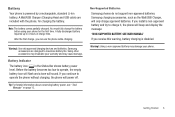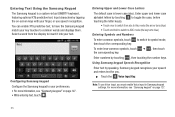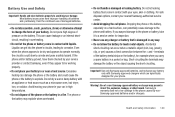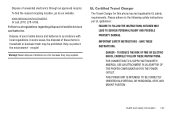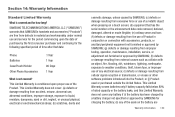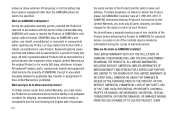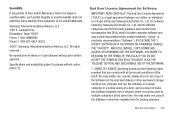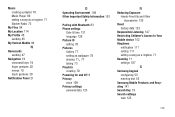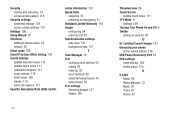Samsung SCH-I110 Support Question
Find answers below for this question about Samsung SCH-I110.Need a Samsung SCH-I110 manual? We have 2 online manuals for this item!
Question posted by birdievasquez2011 on November 17th, 2014
How Can I Get Puk And Or Pin2. For My Phone.i Have Samsung Sgh-t404.samsung Does
The person who posted this question about this Samsung product did not include a detailed explanation. Please use the "Request More Information" button to the right if more details would help you to answer this question.
Current Answers
Answer #1: Posted by TommyKervz on November 17th, 2014 1:49 AM
Call your network service provider's customer care.
Related Samsung SCH-I110 Manual Pages
Samsung Knowledge Base Results
We have determined that the information below may contain an answer to this question. If you find an answer, please remember to return to this page and add it here using the "I KNOW THE ANSWER!" button above. It's that easy to earn points!-
General Support
... The Date & How Do I Allow Cookies On My SCH-I770 (Saga) Phone? How Do I Delete All Messages On My SCH-I770 (Saga) Phone? How Do I Remove Programs On My SCH-I770 (Saga) Phone? How Do I Disable Or Enable The Predictive Text Input Mode On My SGH-I617 BlackJack II)? How Do I Add/Remove Applications From Microsoft... -
General Support
... Have? Do I Launch Internet Explorer On The I730? I Enable Wireless Security Settings For A Wi-Fi Connection On My SCH-I730 Phone? Is Launcher On My Windows Mobile 5 Phone And How Do I Assign A Ringtone To A Contact On My SCH-I730? I Use It? I Create New Categories For Tasks And/Or Contacts I Create Or Delete Speed Dial Entries... -
General Support
... Save to Address Book 2.2.7 More 2.2.7.1 Move to Phone 2.2.7.2 Sort By 2.3 Mobile Email 2.4 IM 2.4.1 AIM 2.4.2 Windows Live 2.4.3 Yahoo... Push Message 9.7.1.4.1. SGH-A777 - Menu Tree (Collapsed) SCH-A777 Menu Tree Click...Phone 9.4.5.2 Lock SIM Card 9.4.5.3 Check PIN Code 9.4.5.4 Lock Applications 9.4.5.5 Set FDN Mode 9.4.5.6 Change Phone Password 9.4.5.7 Change PIN Code 9.4.5.8 Change PIN2...
Similar Questions
My Phone Will Not Turn On Completely And Is Stuck On The Verizon Logo Screen
(Posted by Anonymous-150073 9 years ago)
How To Reset My New Verizon Samsung Illusion Phone Sch-i110
(Posted by Tecsvahidl 10 years ago)