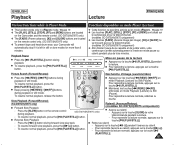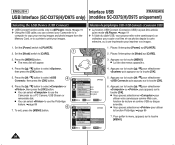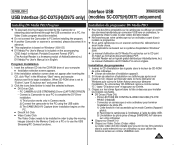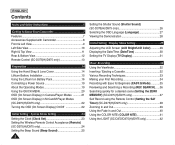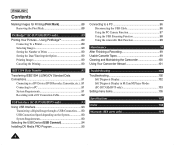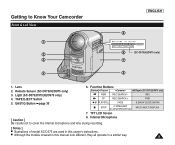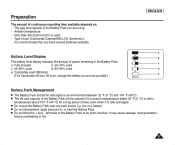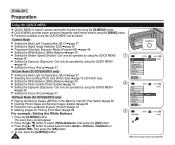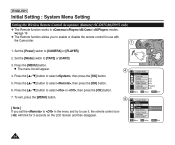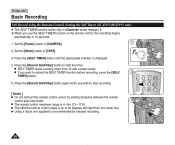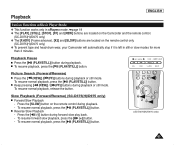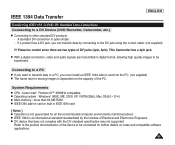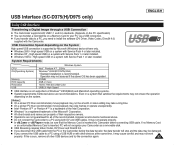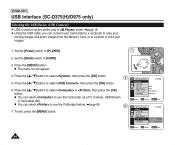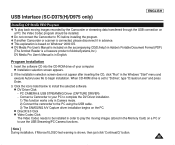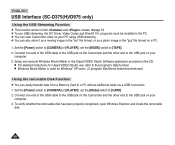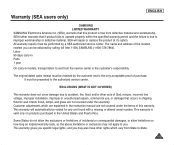Samsung SC-D372 Support Question
Find answers below for this question about Samsung SC-D372 - Camcorder - 680 KP.Need a Samsung SC-D372 manual? We have 3 online manuals for this item!
Question posted by christinesd on December 28th, 2011
Can I Transfer Video Data To My Computer Using A Dv Cable?
I purchased this second hand with the idea that I would be able to transfer my mini dv videos to my computer. I purchased the iEEE394 4 pin/4pin cable and now I can't figure out how to do it. The manual gives instructions to put a different model in the TAPE mode, which mine doesnt have. Why would there be a dv port on this if you can't?
Current Answers
Related Samsung SC-D372 Manual Pages
Samsung Knowledge Base Results
We have determined that the information below may contain an answer to this question. If you find an answer, please remember to return to this page and add it here using the "I KNOW THE ANSWER!" button above. It's that easy to earn points!-
General Support
... only Analog camcorder that has a USB Connection for transferring pictures or video is the SC-L770. The SC-L770 can view the complete manual by visiting our Download Center . Notes: If you can begin transferring data using the audio cable provided. Connect the other end of the USB cable into the proper terminal on the camcorder. (USB jack) audio cable to the... -
General Support
... port Search for instructions. Each are explained, in standby mode, turn off the Bluetooth functionality or for Bluetooth devices Select the device to either Mass Storage or Ask on both the phone's Headset jack/Adapter jack & This phone does support the use of said device. on the destination location Click OK to transfer the... -
General Support
...; Do I Disable Or Change The Camera/Camcorder Sounds On My SCH-U450 (Intensity) Phone? How Do I Use Call Waiting On My Verizon Wireless Phone? Does My SCH-U450 (Intensity) Phone Support Self Portrait Mode? How Do I Assign A Ringtone To A Contact On My SCH-U450 (Intensity) Phone? How Do I Record Video With My SCH-U450 (Intensity...
Similar Questions
I'm Looking For The Software To Install On My Computer So I Can Transfer Video
I'm having problems transferring my video on to my computer. It is telling me there is no driver for...
I'm having problems transferring my video on to my computer. It is telling me there is no driver for...
(Posted by wolegib09 8 years ago)
Laptop Wont Recognize Sc D372 Camcorder And I Purchased A Usb/ Firewire
Laptop Windows 7 Wont Recoginze My Usb/firewire Cable For My Camcorder
Laptop Windows 7 Wont Recoginze My Usb/firewire Cable For My Camcorder
(Posted by queen20401 11 years ago)
Accessories For Camera
Where can I acquire data,andaudio-video cables for my mini DV SCD77? Also need AC power adapter and ...
Where can I acquire data,andaudio-video cables for my mini DV SCD77? Also need AC power adapter and ...
(Posted by shirleyoneil512 11 years ago)
Where Can I Buy The Chord That Goes From The Video Camera Into My Computer?
I lost mine
I lost mine
(Posted by ptf2010 12 years ago)
No Picture On Lcd Screen On My Digital Video Camera Sc-d353
I get no pictue or any light on my lcd screen but i can retrieve pictures on my computer . My screen...
I get no pictue or any light on my lcd screen but i can retrieve pictures on my computer . My screen...
(Posted by joger571 12 years ago)