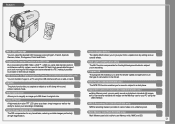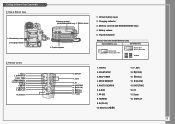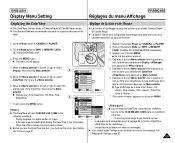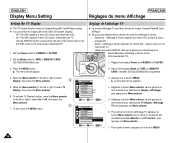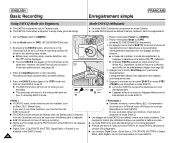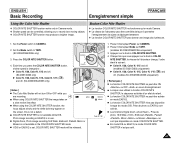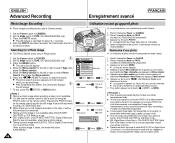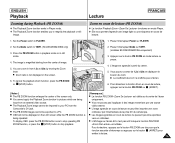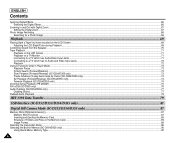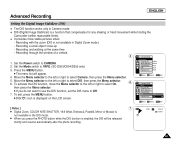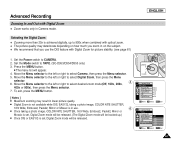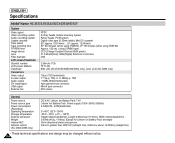Samsung SC D353 Support Question
Find answers below for this question about Samsung SC D353 - MiniDV Camcorder w/20x Optical Zoom.Need a Samsung SC D353 manual? We have 5 online manuals for this item!
Question posted by charmacraven on May 16th, 2011
No Color Output
The person who posted this question about this Samsung product did not include a detailed explanation. Please use the "Request More Information" button to the right if more details would help you to answer this question.
Current Answers
Related Samsung SC D353 Manual Pages
Samsung Knowledge Base Results
We have determined that the information below may contain an answer to this question. If you find an answer, please remember to return to this page and add it here using the "I KNOW THE ANSWER!" button above. It's that easy to earn points!-
General Support
..., Economy, High Color Tones: Black and White, Sepia, Aqua, Negative Shutter Sound: Shutter 1, Shutter 2, Shutter 3 Messaging Add Ins: Add Text Message, Add Voice Note Camcorder Video Format: 3G2 Max File Length: Up To Shared Memory Capacity Support for long movie format: FPS (Frames Per Second): 15 Camcorder Controls & What Are The Camera / Camcorder Specifications On... -
General Support
... Call Camera Controls & What Are The Camera / Camcorder Specifications...Zoom: Zoom Specifications: 00 to 14 Brightness: Brightness Options: 00-06 White Balance: Auto Sunny Cloudy Fluorescent Incandescent Sunset Quality: Fine Normal Super Fine Color Tones: Monochrome Sepia Antique Emboss Sketch Negative Moonlight Fog Fun Frames: 72 Messaging Add Ins Add Text Message Add Voice Note Camcorder Video... -
General Support
...-Shot: 6, 9, 15 Shot Mosiac: Zoom: Digital: 4x Manual: 00 to 12 Brightness: 0 to 6 White Balance: Auto, Sunny/Daylight, Cloudy, Fluorescent, Incandescent Color Tones: Auto, Black and White, Sepia, Emboss, Sketch, Negative Fun Frames: 30 Camcorder Camcorder Type: Video Format: 3GP Camcorder Memory 8 MB Direct Save to Removable Media Supported: Yes Camera Specifications: Mega Pixel Rating: 1.3 MP...
Similar Questions
My Camcorder Is Scd453 900x Digital Zoom
when i playback the vediopictures, the pictures display distrotion, that may be the vedio head dirty...
when i playback the vediopictures, the pictures display distrotion, that may be the vedio head dirty...
(Posted by joansong 10 years ago)
Query : Samsung Smx-c10 Digital Camcorder With 10x Optical Zoom
which stores in Mumbai sell this product
which stores in Mumbai sell this product
(Posted by kdhruve 11 years ago)
Can I Connect To A Mac With My Samsung Sc D 353 Camcorder?
(Posted by nativetweetie 11 years ago)
Why Is My Optical Zoom Not Working?
When I try to zoom in and out, my samsung camcorder only focuses in and out. How do I make it zoom a...
When I try to zoom in and out, my samsung camcorder only focuses in and out. How do I make it zoom a...
(Posted by gabreylrichardson 12 years ago)
Zooming In The Samsung Scl906 Camcord
i did zoom an image with the camera but am not able to remove the zoom what can i do.thak you
i did zoom an image with the camera but am not able to remove the zoom what can i do.thak you
(Posted by mbatskitwa 13 years ago)