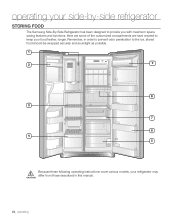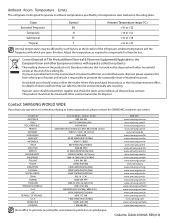Samsung RS261MDBP Support Question
Find answers below for this question about Samsung RS261MDBP.Need a Samsung RS261MDBP manual? We have 3 online manuals for this item!
Question posted by hydergk on November 28th, 2017
Refrigerator Decided To Freeze Everything
Woke up to Samsung RS261MBDP/XAA with everything in the refrigerator side frozen. All can exploded, glass bottles busted. The control panel is unresponsive with bars lit at top and bottom of the refrigerator section...none in the middle. No lights on the freezer side. The freezer is working fine...just the refrigerator is substantially colder than freezer now.
Current Answers
Answer #1: Posted by Odin on November 30th, 2017 1:47 PM
Hope this is useful. Please don't forget to click the Accept This Answer button if you do accept it. My aim is to provide reliable helpful answers, not just a lot of them. See https://www.helpowl.com/profile/Odin.
Related Samsung RS261MDBP Manual Pages
Samsung Knowledge Base Results
We have determined that the information below may contain an answer to this question. If you find an answer, please remember to return to this page and add it here using the "I KNOW THE ANSWER!" button above. It's that easy to earn points!-
How To Remove The Water Filter SAMSUNG
... the water pressure present. Remove the shelf below the water filter. If the filter is recommended because it makes the filter easier to your refrigerator. STEP 2. Preperation Turn off the water supply will make the filter easier to remove, take out the shelf below the water filter, so you can... -
How To Place The Refrigerator In Demo/Exhibition Mode SAMSUNG
How To Place The Refrigerator In Or Out Of Demo/Exhibition Mode To place the refrigerator in or out of Demo/Exhibition Mode, Press and hold the 2 top left hand side buttons for 8 seconds. Product : Refrigerators > Bottom Freezer STEP 2. SCH-u750 - How To Transfer MP3s via Sync Music You will hear a chime when the mode changes. 15656. -
How to Change the Water Filter and Reset the Filter Indicator SAMSUNG
Install the New Water Filter 1. STEP 3. Insert the new water filter into the housing with the LOCK symbol facing the freezer wall (left side) of the refrigerator. 2. Rotate the filter to the right (clockwise) 90 degrees until the LOCK symbol on the filter and the housing line up. : If the two lock symbols do not line up, the water will not go through the filter.
Similar Questions
One Light Flashing On Door
Our power went out for a second and now we have one light (fifth one down) on the freezer lights. /w...
Our power went out for a second and now we have one light (fifth one down) on the freezer lights. /w...
(Posted by lebadaa12 1 year ago)
My Fridge And Freezer Were Working Fine Yesterday And Now Neither Side Is Coolin
(Posted by Sbockelman73 8 years ago)
Control Panel Reads Of For Freezer And Refrigerator
The control panel reads OF for both freezer and refrigerator and the unit Is not working
The control panel reads OF for both freezer and refrigerator and the unit Is not working
(Posted by larrygreen 8 years ago)
My Refrigerator Control Panel Displayed The Words Off
my refrigerator control panel displays the word OFF on the temperature for freezer and fridge. It st...
my refrigerator control panel displays the word OFF on the temperature for freezer and fridge. It st...
(Posted by opy28 8 years ago)
Samsung Refrigerator Rs261mdbp How To Get Out Of Display Mode On Control Panel
(Posted by harda 10 years ago)