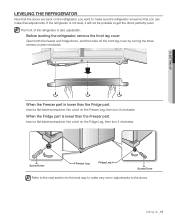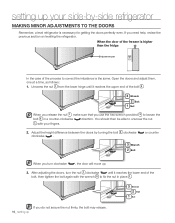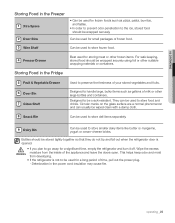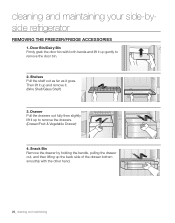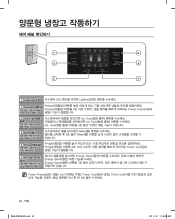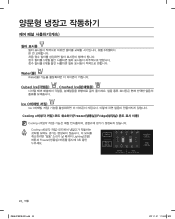Samsung RS261MDBP Support Question
Find answers below for this question about Samsung RS261MDBP.Need a Samsung RS261MDBP manual? We have 3 online manuals for this item!
Question posted by Sbockelman73 on November 9th, 2015
My Fridge And Freezer Were Working Fine Yesterday And Now Neither Side Is Coolin
The person who posted this question about this Samsung product did not include a detailed explanation. Please use the "Request More Information" button to the right if more details would help you to answer this question.
Current Answers
Answer #1: Posted by Odin on November 9th, 2015 7:57 PM
Hope this is useful. Please don't forget to click the Accept This Answer button if you do accept it. My aim is to provide reliable helpful answers, not just a lot of them. See https://www.helpowl.com/profile/Odin.
Related Samsung RS261MDBP Manual Pages
Samsung Knowledge Base Results
We have determined that the information below may contain an answer to this question. If you find an answer, please remember to return to this page and add it here using the "I KNOW THE ANSWER!" button above. It's that easy to earn points!-
General Support
... the IP Address into your web browser. (If you must open your problem, the router may be confused with Windows Firewalls (or other network features work fine, it on a DOS (Denial of the most issues. Often, the username is left blank and the password is taken. Belkin: 192.168... -
General Support
The Auto Adjustment feature automatically adjusts the fine, coarse, and position adjustments on your monitor to use the Windows Display Properties dialog or the software provided with your video card. If you don't have a digital LCD monitor, Auto Adjust does not work when you have your user's manual on your monitor, see your... -
General Support
... 1600x1200 2. 1280x960 3. 640x480 4. 320x240 5. 176x144 4. Timer 1. Camera Quality: Super Fine, Fine, Normal, Economy Multi Shot Number: 3, 6, 9 , 12 Speed: Low, Normal, High Mosaic Shot Number...Word Mobile Frame 8. WAP Network, Work, The Internet, Secure WAP Network Memory Temporary Files: xx bytes ...
Similar Questions
Refrigerator Decided To Freeze Everything
Woke up to Samsung RS261MBDP/XAA with everything in the refrigerator side frozen. All can exploded, ...
Woke up to Samsung RS261MBDP/XAA with everything in the refrigerator side frozen. All can exploded, ...
(Posted by hydergk 6 years ago)
Samsung Rs2630sh Fridge Freezer Work Intermittently
Fridge and freezer will work and then stop then will start working again. When problem happens conde...
Fridge and freezer will work and then stop then will start working again. When problem happens conde...
(Posted by mtboble 7 years ago)
Freezer Works But Fridge Isn't Working.
after unplugging and then re plugging in the fridge the light will go off in the fridge after 3 minu...
after unplugging and then re plugging in the fridge the light will go off in the fridge after 3 minu...
(Posted by martinr12045 7 years ago)
How To Replace The Line That Connect The Door And The Refrigerator Rs261mdbp
(Posted by ROBEham 9 years ago)
Samsung Refrigerator Rs261mdbp How To Get Out Of Display Mode On Control Panel
(Posted by harda 10 years ago)