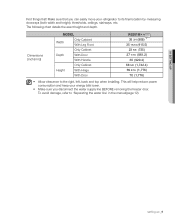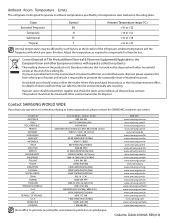Samsung RS261MDBP Support Question
Find answers below for this question about Samsung RS261MDBP.Need a Samsung RS261MDBP manual? We have 3 online manuals for this item!
Question posted by Ercollopy on December 19th, 2013
Where Is The Temperature Control Dial Located
The person who posted this question about this Samsung product did not include a detailed explanation. Please use the "Request More Information" button to the right if more details would help you to answer this question.
Current Answers
Related Samsung RS261MDBP Manual Pages
Samsung Knowledge Base Results
We have determined that the information below may contain an answer to this question. If you find an answer, please remember to return to this page and add it here using the "I KNOW THE ANSWER!" button above. It's that easy to earn points!-
General Support
...Pad Alarm Clock World Time Calculator Stopwatch Converter Currency Length Weight Volume Area Temperature Tip Calculator Location Widget Display Settings Main Menu Style Wallpaper Banner Personal ERI Banner Backlight ...Level Tone Length Vibrating Alert Call Settings Call Answer Call Alert Auto Answer Speed Dial Auto Retry TTY Mode Voice Privacy Data Settings Phone Settings Airplane Mode Language ... -
General Support
...Group Ringtone Picture ID Press the OK button to save the contact information Note: Speed Dial location 001 is reserved for voicemail and cannot be changed To delete a contact from ...& one of all contacts You can also assign the contact to a group and assign the speed dial number of your choice to one e-mail address per contact entry, along with up to confirm the deletion of... -
General Support
... air conditioners. Cooling Performance Ton 1.5 Ton (W) 4,800 Refrigerant Type R22 Bio Sleep Mode Moisture Removal (Pts / hr) 2 Air Circulation (Max, CFM) 11 Noise Level(dB) 52 Energy Efficiency BEE Star Rating 1 EER(Btu/W) 2.46 1,950 Air Cleaning System Anti Bacteria Filter Operating Mode Temperature Control Timer (on your electricity bills! But you can...
Similar Questions
Temperature Control Lights
The temperature control numbers display has a light that flashes on the very top. Neither the freeze...
The temperature control numbers display has a light that flashes on the very top. Neither the freeze...
(Posted by dallasn36 7 years ago)
How To Replace The Line That Connect The Door And The Refrigerator Rs261mdbp
(Posted by ROBEham 9 years ago)
Freezer Issues/temperature Controls
The freezer has somehow stopped working properly; the stuff inside has started to melt. I was trying...
The freezer has somehow stopped working properly; the stuff inside has started to melt. I was trying...
(Posted by shameresmb 9 years ago)
Samsung Refrigerator Rs261mdbp How To Get Out Of Display Mode On Control Panel
(Posted by harda 10 years ago)