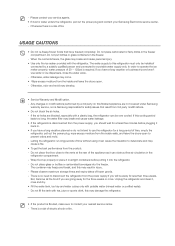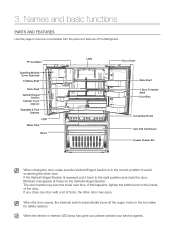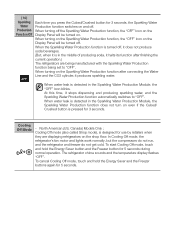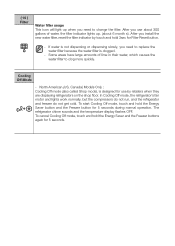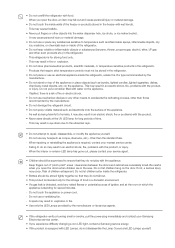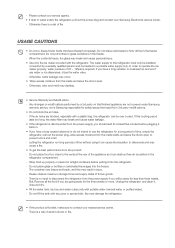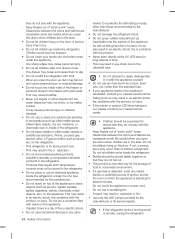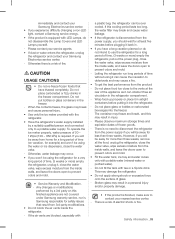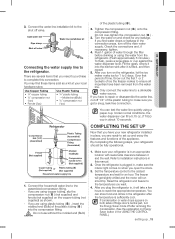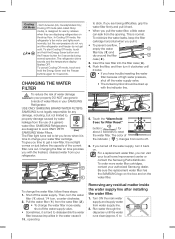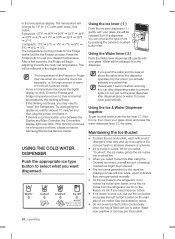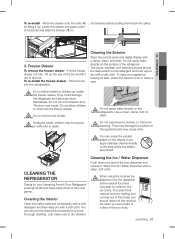Samsung RF24FSEDBSR Support Question
Find answers below for this question about Samsung RF24FSEDBSR.Need a Samsung RF24FSEDBSR manual? We have 3 online manuals for this item!
Question posted by shameresmb on August 30th, 2014
Freezer Issues/temperature Controls
The freezer has somehow stopped working properly; the stuff inside has started to melt. I was trying to figure out if one of the buttons on the touch screen pad (above the ice maker) have been accidentally pushed. However, I can't remember which ones are to be on. If it is possible can someone please tell me if; 1.The energy saver button is to be on? 2. The power freeze or power cool button is to be on?If neither of these buttons are to be on, any other cause for the sudden drop in temperature or how the problem can be corrected please. Any advice is greatly appreciated!
Current Answers
Answer #1: Posted by TommyKervz on August 31st, 2014 2:52 AM
Your freedge is on cooling off mode
To cancel the coooling off mode touch and hold the ernegy sever button and the freezer button again for 5 sec
To cancel the coooling off mode touch and hold the ernegy sever button and the freezer button again for 5 sec
Related Samsung RF24FSEDBSR Manual Pages
Samsung Knowledge Base Results
We have determined that the information below may contain an answer to this question. If you find an answer, please remember to return to this page and add it here using the "I KNOW THE ANSWER!" button above. It's that easy to earn points!-
General Support
... the i500. every time you power on the handset until you have an existing Palm device, simply beam address book, datebook and other data to the i500. Dropping a backup from ANY other features to finish setting up your other application's install programs to stop working properly, or may cause network/serial connectivity and other Palm... -
General Support
... connected properly. &...power than those that may cause... to control your...one...Try...work with devices that are significantly lower in radio frequency power...to remember ...possible harm to make changes or modify the device in . How Do I Use The Samsung Bluetooth Headset (WEP700)? WEP700_ug.pdf wep700_ss.pdf Getting started Your headset overview Button... at high temperatures (above 50... -
General Support
... - BEE 1 star-rated India's Star performers - Cooling Performance Ton 1.5 Ton (W) 4,800 Refrigerant Type R22 Bio Sleep Mode Moisture Removal (Pts / hr) 2 Air Circulation (Max, CFM) 11 Noise Level(dB) 52 Energy Efficiency BEE Star Rating 1 EER(Btu/W) 2.46 1,950 Air Cleaning System Anti Bacteria Filter Operating Mode Temperature Control Timer (on the BEE Label. Bio...
Similar Questions
Rf24fsedbsr/aa Refrigerator Display
I tried to set the temperature of my freezer and refrigerator to -2 38 however when I close the door...
I tried to set the temperature of my freezer and refrigerator to -2 38 however when I close the door...
(Posted by Restelli13 8 years ago)
The Freezer Is Working Properly But The Refrigerator Is Not Cooling.
I have checked the thermostat settings and it is still not cooling properly. The refrigerator is not...
I have checked the thermostat settings and it is still not cooling properly. The refrigerator is not...
(Posted by Stevelea421 9 years ago)
How Do You Get The Vegetable Draws Out
where is the automatic defrost hole?
where is the automatic defrost hole?
(Posted by cathie4mymk 9 years ago)
Cooling Issue And Control Panael
I have a Samsung RM255BARB which the freezer works fine but the fridge side doesn't and also the CON...
I have a Samsung RM255BARB which the freezer works fine but the fridge side doesn't and also the CON...
(Posted by youn1573 9 years ago)