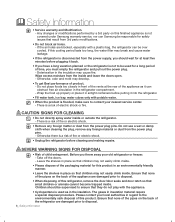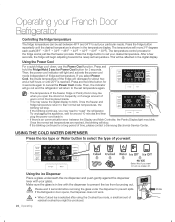Samsung RFG298AARS Support and Manuals
Get Help and Manuals for this Samsung item

View All Support Options Below
Free Samsung RFG298AARS manuals!
Problems with Samsung RFG298AARS?
Ask a Question
Free Samsung RFG298AARS manuals!
Problems with Samsung RFG298AARS?
Ask a Question
Most Recent Samsung RFG298AARS Questions
Ice Maker Get Water And Auger Moter Turning But Upper Ice Maker Not Freezing Ice
replace ice unit ,cleaned condesor coils and verified condenser fan running. No fuses are blown lowe...
replace ice unit ,cleaned condesor coils and verified condenser fan running. No fuses are blown lowe...
(Posted by jchileski 5 months ago)
Water In Top Ice Maker Is Not Freezing. It Fills But Doesn't Freeze
(Posted by Rippinbass 2 years ago)
Water Tube Connections Samsung Rfg298aars/xaa
Cleaning crew messed up water tubes at back coming from the water valves. Water leaks from open leg ...
Cleaning crew messed up water tubes at back coming from the water valves. Water leaks from open leg ...
(Posted by ls1955 7 years ago)
Samsung Rfg298aars Refrigarator Not Cooling Or Freezing
Error code h8 and a error code of 46 what do this codes mean
Error code h8 and a error code of 46 what do this codes mean
(Posted by Cyfern1965 7 years ago)
My Refrigerator Does Not Turn On
no power except by ice maker where there is flashing lights by the ice maker on the out side of the ...
no power except by ice maker where there is flashing lights by the ice maker on the out side of the ...
(Posted by bergkat 8 years ago)
Popular Samsung RFG298AARS Manual Pages
Samsung RFG298AARS Reviews
We have not received any reviews for Samsung yet.