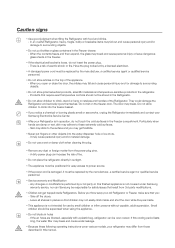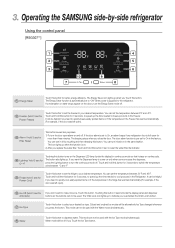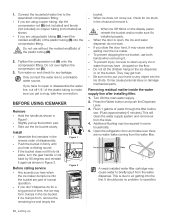Samsung RSG309AARS Support and Manuals
Get Help and Manuals for this Samsung item

View All Support Options Below
Free Samsung RSG309AARS manuals!
Problems with Samsung RSG309AARS?
Ask a Question
Free Samsung RSG309AARS manuals!
Problems with Samsung RSG309AARS?
Ask a Question
Most Recent Samsung RSG309AARS Questions
Touchscreen Unresponsive
screen is on but does not respond to touch. I have reset it 3 times but that has not resolved the is...
screen is on but does not respond to touch. I have reset it 3 times but that has not resolved the is...
(Posted by Adampickens 6 years ago)
I Have Fridge Frezer Cooling Ok But Fridge Cooling Zero
(Posted by ZAHOORPALACE 10 years ago)
Replace The Freezer Seal
freezer seal has a gap that is about two inches long, need to replace the seal and just replace the ...
freezer seal has a gap that is about two inches long, need to replace the seal and just replace the ...
(Posted by timwindt 10 years ago)
Where Is The Hook Up For The Water Line To Make Ice Cubes?
(Posted by smbabiarz 11 years ago)
Samsung RSG309AARS Videos
Popular Samsung RSG309AARS Manual Pages
Samsung RSG309AARS Reviews
We have not received any reviews for Samsung yet.