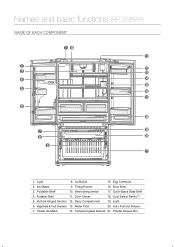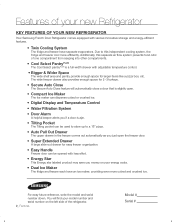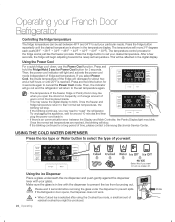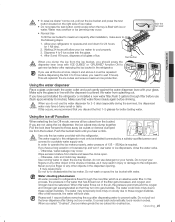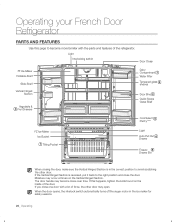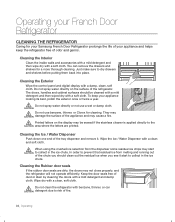Samsung RFG298AARS Support Question
Find answers below for this question about Samsung RFG298AARS.Need a Samsung RFG298AARS manual? We have 4 online manuals for this item!
Question posted by jchileski on November 16th, 2023
Ice Maker Get Water And Auger Moter Turning But Upper Ice Maker Not Freezing Ice
replace ice unit ,cleaned condesor coils and verified condenser fan running. No fuses are blown lower freezer works and makes ice. Model rfs298aars
Current Answers
Answer #1: Posted by SonuKumar on November 16th, 2023 10:57 PM
https://www.manualslib.com/manual/261727/Samsung-Rfg298aars.html?page=39#manual
or follow service manual
Please respond to my effort to provide you with the best possible solution by using the "Acceptable Solution" and/or the "Helpful" buttons when the answer has proven to be helpful.
Regards,
Sonu
Your search handyman for all e-support needs!!
Related Samsung RFG298AARS Manual Pages
Samsung Knowledge Base Results
We have determined that the information below may contain an answer to this question. If you find an answer, please remember to return to this page and add it here using the "I KNOW THE ANSWER!" button above. It's that easy to earn points!-
How to Change the Water Filter and Reset the Filter Indicator SAMSUNG
... and Reset the Filter Indicator STEP 3 STEP 4 STEP 5 Remove the Old Water Filter 1. Side by Side 615. Product : Refrigerators > The filter comes out of the Printer ML-2571N 614. How to Change Drum Cartridge SCX-6345N/XAA Turn the water filter to Clean Inside of the housing. How to the left (counter-clockwise) 90... -
How to Change the Water Filter and Reset the Filter Indicator SAMSUNG
Remove the Old Water Filter 1. The filter comes out of the housing. Remove the water filter. You will feel it unseat itself from the housing. STEP 2. Turn the water filter to the left (counter-clockwise) 90 degrees, until you feel a click. 2. -
General Support
...the T9 feature. This function works in either of the blue ...handwriting as punctuation marks, periods, exclamation marks, etc. Press either of keystrokes you make with only one word shares the same numeric sequence (such as, "263" ... key T9EAb: Leading upper-case: For example, Samsung T9EAB: All upper-case letters: For example, SAMSUNG T9Eab: All lower-case letters: For example,...
Similar Questions
Water In Top Ice Maker Is Not Freezing. It Fills But Doesn't Freeze
(Posted by Rippinbass 2 years ago)
Samsung Rf32fmqdbsr Ice Maker Freezing Up
Samsung RF32FMQDBSR, purchased 7/31/2015 through AJMadison.com the ice maker has been freezing up fo...
Samsung RF32FMQDBSR, purchased 7/31/2015 through AJMadison.com the ice maker has been freezing up fo...
(Posted by dstaudacher 3 years ago)
Water Tube Connections Samsung Rfg298aars/xaa
Cleaning crew messed up water tubes at back coming from the water valves. Water leaks from open leg ...
Cleaning crew messed up water tubes at back coming from the water valves. Water leaks from open leg ...
(Posted by ls1955 7 years ago)
Water Main Break
We have a water main break on our street. Out pipes are dispensing brown water. How do we shut off w...
We have a water main break on our street. Out pipes are dispensing brown water. How do we shut off w...
(Posted by Mmott8543 12 years ago)