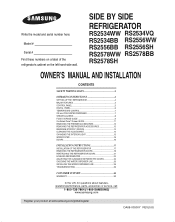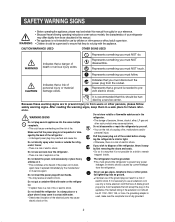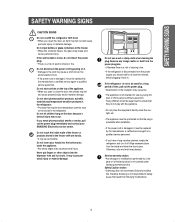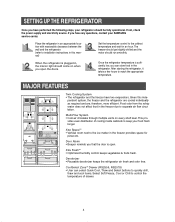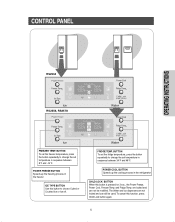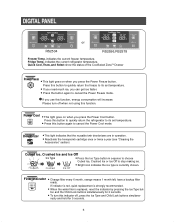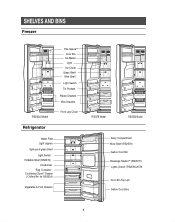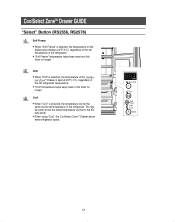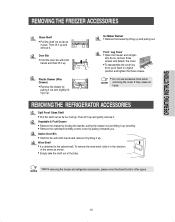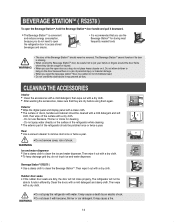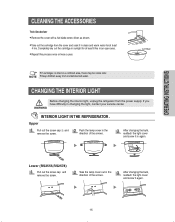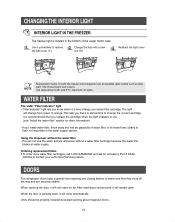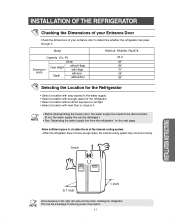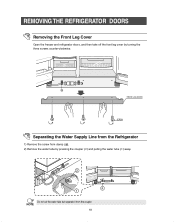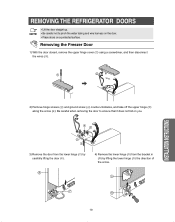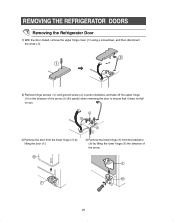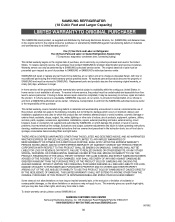Samsung RS2556SH Support Question
Find answers below for this question about Samsung RS2556SH.Need a Samsung RS2556SH manual? We have 1 online manual for this item!
Question posted by cfernjimbul on June 1st, 2014
How Do I Remove The The Display Panel On My Samsung Model Rs2556sh
The person who posted this question about this Samsung product did not include a detailed explanation. Please use the "Request More Information" button to the right if more details would help you to answer this question.
Current Answers
Related Samsung RS2556SH Manual Pages
Samsung Knowledge Base Results
We have determined that the information below may contain an answer to this question. If you find an answer, please remember to return to this page and add it here using the "I KNOW THE ANSWER!" button above. It's that easy to earn points!-
General Support
...quot;command" The TCP/IP Control Panel will see a menu that allows you 're using the HDMI output, the screen will be set -up your language by following models running firmware version 2.0 or later are.... Network setup, then press the ENTER button. You can go ahead and remove the LAN cable or leave it will be displayed in the player and press the [Menu] button on the rear of your... -
General Support
... for three seconds or more. Removing Your TV from Shop Mode or Store Demo Mode First, confirm your TV is displayed on your TV for about seven seconds. If the first method does not work , please call . and 9:00 p.m. Again, if your TV does not have a side panel, press the Volume button on... -
General Support
...the Start button, point to Settings , and then click Control Panel . To boot into Low Resolution mode if you must reset ...display resolution in Windows 98, ME, 2000, or XP, follow button, window, under Appearance and Personalization, click Adjust Screen Resolution. To remove... the native resolution of your TV depends upon the model you can handle the current video settings of your computer...
Similar Questions
How Many Cubic Feet Is A Samsung Model Rs2556sh Refrigerator?
(Posted by jbushanno 9 years ago)
What Does The Display Of A 3 Mean On My Rs2556sh Samsung Fridge
(Posted by RAMDgam 9 years ago)
How Do I Change The Filter On My Samsung Model Rs2556sh?
(Posted by nenkgk1 10 years ago)
How Do I Remove The Panel Inside The Refrigerator? Where Are The Fuse Plugs Loca
(Posted by b4uklean 11 years ago)
How Do You Remove Interior Panel On Samsung Refrigerator?
(Posted by Anonymous-78961 11 years ago)