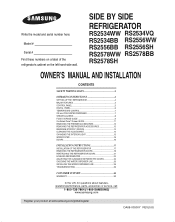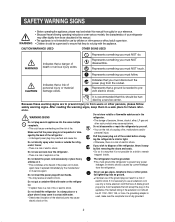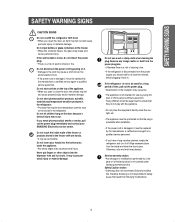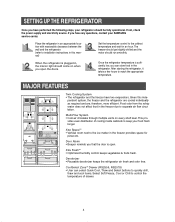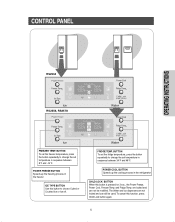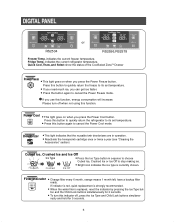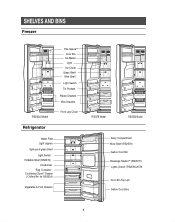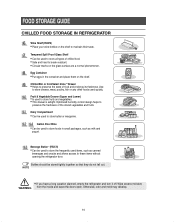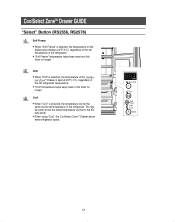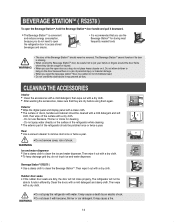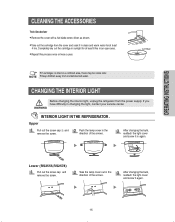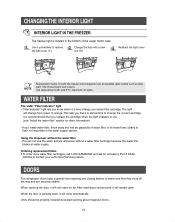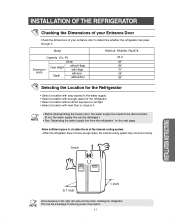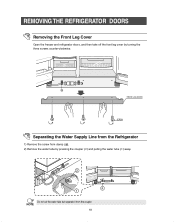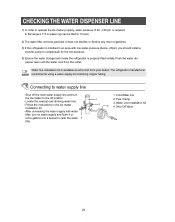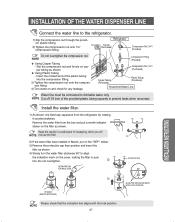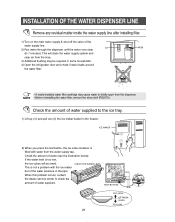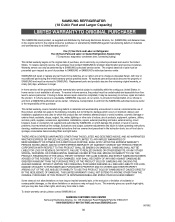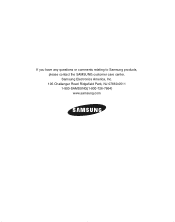Samsung RS2556SH Support Question
Find answers below for this question about Samsung RS2556SH.Need a Samsung RS2556SH manual? We have 1 online manual for this item!
Question posted by nenkgk1 on May 13th, 2014
How Do I Change The Filter On My Samsung Model Rs2556sh?
The person who posted this question about this Samsung product did not include a detailed explanation. Please use the "Request More Information" button to the right if more details would help you to answer this question.
Current Answers
Related Samsung RS2556SH Manual Pages
Samsung Knowledge Base Results
We have determined that the information below may contain an answer to this question. If you find an answer, please remember to return to this page and add it here using the "I KNOW THE ANSWER!" button above. It's that easy to earn points!-
General Support
... for MTP-mode connection. When the characters change color/image of an inner page of the...filter, set a location. Apply effect Adjust: Adjust at the right side of the editor, choose effects, set the level of effects using a USB connector. Edit movie files Open and edit a file in the mobile phone field. Or select a movie file from the Use at the second step and select a phone model... -
General Support
... firmware updates for 2008 models. Use the Down Arrow button to Select Function Help, and then press Enter. Unless there is a general problem with the firmware for a TV, or a major change in broadcast protocols, Samsung... do not address the triple ball effect problem. Click for 2007 models. Click and for information on the LCD TV firmware updates for information on DLP TV firmware updates... -
General Support
...box at the bottom and use . Setting Page Duration Time Duration for only 10 seconds and moves to change fonts, select the tab (the fourth icon) in the window to the multimedia message. That is ...multimedia messages to the Phone or to save and send the messages created and saved in specific phone models. Select the PC folder where you want to the PC. Write the text message in the ...
Similar Questions
Filter Light Turned Red Then Stoped Making Ice. Changed Filter Pushed Reset Butt
Filter Light Turned Red Then Stoped Making Ice. Changed Filter Pushed Reset Button But Not Making Ic...
Filter Light Turned Red Then Stoped Making Ice. Changed Filter Pushed Reset Button But Not Making Ic...
(Posted by MOTTMOOSE 6 years ago)
How Many Cubic Feet Is A Samsung Model Rs2556sh Refrigerator?
(Posted by jbushanno 9 years ago)
How To Replace Samsung Filter Refrigerator Rs2556sh
(Posted by Pillsuineg 9 years ago)
How Do I Remove The The Display Panel On My Samsung Model Rs2556sh
(Posted by cfernjimbul 9 years ago)
How To Change Filter In Samsung Refrigerator Rfg297hdrs
(Posted by ragDork 10 years ago)