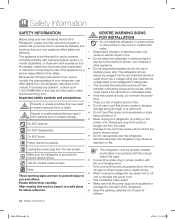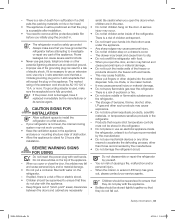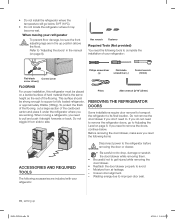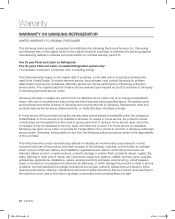Samsung RF4287HARS Support Question
Find answers below for this question about Samsung RF4287HARS.Need a Samsung RF4287HARS manual? We have 5 online manuals for this item!
Question posted by paBECAND on October 17th, 2013
How To Install New Power Cord In Samsung Refrigerator Rf4287hars
The person who posted this question about this Samsung product did not include a detailed explanation. Please use the "Request More Information" button to the right if more details would help you to answer this question.
Current Answers
Related Samsung RF4287HARS Manual Pages
Samsung Knowledge Base Results
We have determined that the information below may contain an answer to this question. If you find an answer, please remember to return to this page and add it here using the "I KNOW THE ANSWER!" button above. It's that easy to earn points!-
General Support
...control Dark image: lower backlight with DNIe Pro New Technology of SAMSUNG: Brighter & Auto Pixel ...Dynamic Contrast 10,000:1 How can find 3rd party installation company in OSD Menu. SAMSUNG plasma monitor supports three... Humidity 20 ~ 80% Accessories Basic Stand (optional), User Instructions (CD), Power cord, VGA cable, Remote Control (Batteries included) Optional Wall Mount, ceiling Mount ... -
General Support
...nbsp;has failed and your TV is fully inserted in , and then try the following: Check the power cord for additional recommendations. If you have a DLP TV, click HERE for breaks, tears, or exposed wires...an online service request. If the recommendations above do not resolve your problem, most likely the power supply in the remote control, and then try turning on , try turning on the TV. If... -
How To Setup Your SWA-4000 With Your Samsung Home Theater System SAMSUNG
... and the SWA-4000 module should connect. the home theater system off, insert the TX card into an electrical wall outlet, and then switch the power switch on the back of your Home Theater System, follow the steps below: Connect the front left . Turn on the back of the wireless module...
Similar Questions
I Need A New Power Cord For My Refrigerator. Model Number Rf263aewp/xaa
(Posted by Loydjl 8 years ago)
How Do You Remove The Power Cord From A Rf4287hars Refrigerator?
How do you remove the power cord from a RF4287HARS refrigerator?
How do you remove the power cord from a RF4287HARS refrigerator?
(Posted by kaipeterson 12 years ago)