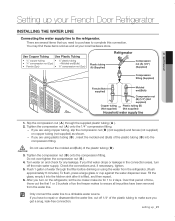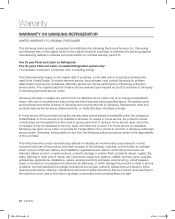Samsung RF4287HARS Support and Manuals
Get Help and Manuals for this Samsung item

View All Support Options Below
Free Samsung RF4287HARS manuals!
Problems with Samsung RF4287HARS?
Ask a Question
Free Samsung RF4287HARS manuals!
Problems with Samsung RF4287HARS?
Ask a Question
Most Recent Samsung RF4287HARS Questions
Do You Have A Water Filter Bypass Plug For Samsung Model Rf4267hars/xaa?
(Posted by rick3s 1 year ago)
All Information I Have Found Is Wrong!
I have the Samsung RF4287HARS/XAC 2011 model french door fridge, and it will not dispense water and ...
I have the Samsung RF4287HARS/XAC 2011 model french door fridge, and it will not dispense water and ...
(Posted by cblock89520 6 years ago)
Is Their A Replacement Water Bypass Filter For Samsung Model Rf4287ha Fridge,
reply to this question at email Thank YouDon Flammond
reply to this question at email Thank YouDon Flammond
(Posted by rialtohonest 7 years ago)
Samsung Refrigerator Rf4287hars
it started blinking pc error when I tried to reset it came up with error code f 41 whats the fix?
it started blinking pc error when I tried to reset it came up with error code f 41 whats the fix?
(Posted by tobymontano 7 years ago)
I'm Looking For The Parts For The Lower Bin On The Right Hand Door. I Need To Re
I have a Samsung RF4287HARS/XAA refrigerator. The bin inside the right door on the very bottom has b...
I have a Samsung RF4287HARS/XAA refrigerator. The bin inside the right door on the very bottom has b...
(Posted by triciamcgowan777 7 years ago)
Samsung RF4287HARS Videos
Popular Samsung RF4287HARS Manual Pages
Samsung RF4287HARS Reviews
 Samsung has a rating of 1.00 based upon 3 reviews.
Get much more information including the actual reviews and ratings that combined to make up the overall score listed above. Our reviewers
have graded the Samsung RF4287HARS based upon the following criteria:
Samsung has a rating of 1.00 based upon 3 reviews.
Get much more information including the actual reviews and ratings that combined to make up the overall score listed above. Our reviewers
have graded the Samsung RF4287HARS based upon the following criteria:
- Durability [3 ratings]
- Cost Effective [3 ratings]
- Quality [3 ratings]
- Operate as Advertised [3 ratings]
- Customer Service [3 ratings]