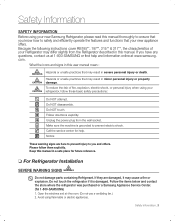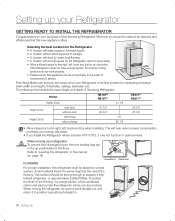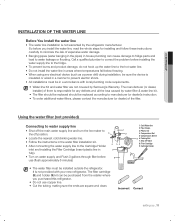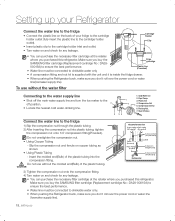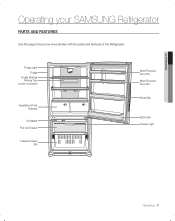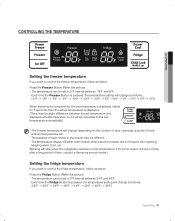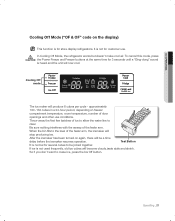Samsung RB195ACWP Support and Manuals
Get Help and Manuals for this Samsung item

View All Support Options Below
Free Samsung RB195ACWP manuals!
Problems with Samsung RB195ACWP?
Ask a Question
Free Samsung RB195ACWP manuals!
Problems with Samsung RB195ACWP?
Ask a Question
Most Recent Samsung RB195ACWP Questions
Samsung Model Rb195acwp. Where Is Refrigerator Thermistor Located. Thank You?
Samsung model RB195ACWP. Where is refrigerator thermistor located. thank you
Samsung model RB195ACWP. Where is refrigerator thermistor located. thank you
(Posted by szwierzynski4805 7 years ago)
My Rb195acwp
My RB195ACWP is not keeping cool cleaned vent behind it started to ice up!!! So we took everything o...
My RB195ACWP is not keeping cool cleaned vent behind it started to ice up!!! So we took everything o...
(Posted by glawrence23090 8 years ago)
Ice Keeps Building Up And Unit Becomes Very Noisy.
Does not occur when we are away on vacation. (doors remain closed) Ice clogs all vents even with min...
Does not occur when we are away on vacation. (doors remain closed) Ice clogs all vents even with min...
(Posted by hpenxa 9 years ago)
Samsung Refrigerator Rb195acwp , Digital Control . What Is The Best Setting
I would like to know what is the best degree of for the freezer and frigerator temperature wise
I would like to know what is the best degree of for the freezer and frigerator temperature wise
(Posted by mikeym1955 9 years ago)
Popular Samsung RB195ACWP Manual Pages
Samsung RB195ACWP Reviews
We have not received any reviews for Samsung yet.